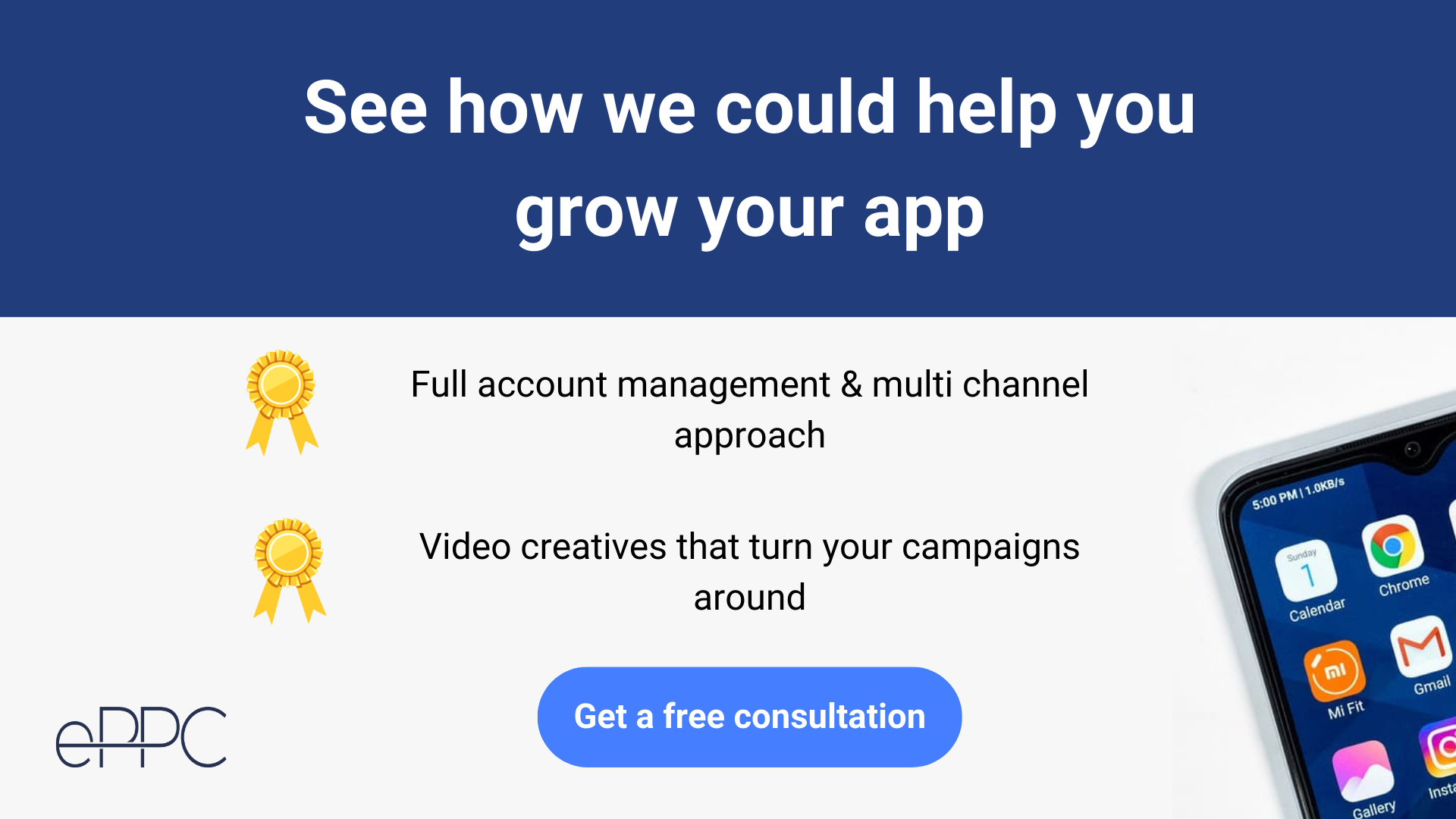Google App campaign (formerly known as Universal App campaign) is an automated type of campaign that app advertisers can use to increase the number of installs, in-app events, purchase value or ad revenue by running ads in 4 major placements: Google Search, Display (different apps through Admob network, Google Play store, Discover) and Youtube. Optimization options are limited. There are no keywords and you can’t even target by gender or age. This makes it essential to focus on a couple of key aspects brought out in the following list of best practices.
What are the best practices for Google app campaigns (UAC)?
Here are the best practices for Google App campaigns (UAC). I recommended to read them from start to finish but feel free to click around and just read about the ones you find interesting.
Table of Contents
Considering the automation of targeting, there are several important factors to focus on for maximizing the potential of Google App Campaigns (UAC).
Have a well-designed and thought-out app store listing
One of the first things you should consider doing is building a well-thought-out App store listing that highlights the core benefits of your app, includes keyword-rich text, eye-catching screenshots, and a compelling preview video. Google uses the information from the app store listing to understand the nature of your app and target the right audience. A poorly designed listing may discourage people from downloading the app, so make sure it looks appealing and has a high average rating.
Implement tracking with Firebase or MMPs
Tracking is essential for Google App Campaigns. It’s not possible to launch App campaigns in Google Ads without having it in place.
It’s possible to run Android campaigns optimized for installs as Google automatically tracks and sends back all the install data coming from Google Play, but this won’t get you very far. To run App campaigns efficiently, you will need to have tracking and important events set up.
For iOS, the tracking needs to be set up either through Firebase or MMP (mobile measurement partner). To read more about tracking in App campaigns and their importance of it, read this article.
Without tracking you can’t also set up the optimal campaign set-up that could maximize the potential of your campaigns.
Choose a suitable bidding strategy
Before we talk about campaign structure, you should know that there are two main bidding options to focus on:
- Installs
- In-app actions
- In-app action value
When choosing Installs, you can either set a target cost-per-install (tCPI) goal or focus on maximizing volume. You can also set the secondary focus to target users likely to perform in-app actions when optimizing for installs .
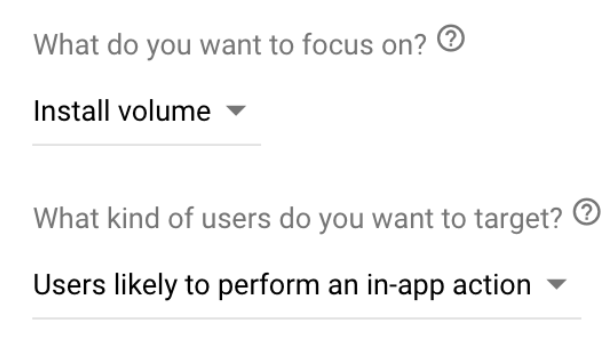
This option will weigh an install outcome more than an event outcome.
If you choose to optimize for in-app actions, then your campaigns would work as a tCPA campaign, where you set an event or several events to optimize for and the tCPA you would want to achieve.
If you are using Firebase event tracking then you might also be able to run tROAS campaigns, where the optimization will be on maximizing the conversion value at the lowest price.
Optimizing for tROAS is very useful when the average order value is different for most users. For example, if there are lots of users purchasing monthly subscriptions and you want to focus on the yearly subscribers or if there are certain power users for your mobile game who spend a lot more compared to others.
Follow the bid-to-budget ratio requirements
In order for the optimizations to work optimally, Google recommends the following bid to budget ratio:
App installs: Budget is 100X tCPI. If tCPI is 1€ then the budget should be 100€
App action optimization: Budget is at least 10X tCPA. If tCPI is 10€ then the budget should be 100€
If you are not meeting the recommendations then the algorithms might not have sufficient data to work effectively, causing higher CPAs and bigger fluctuations.
Implement the optimal campaign structure
So how should you structure your campaigns? Google recommends having 2 campaigns for each geo you are targeting. One for Installs and the other one for Actions. Each campaign may have more than one ad group allowing you to segment and test different themes or app features.
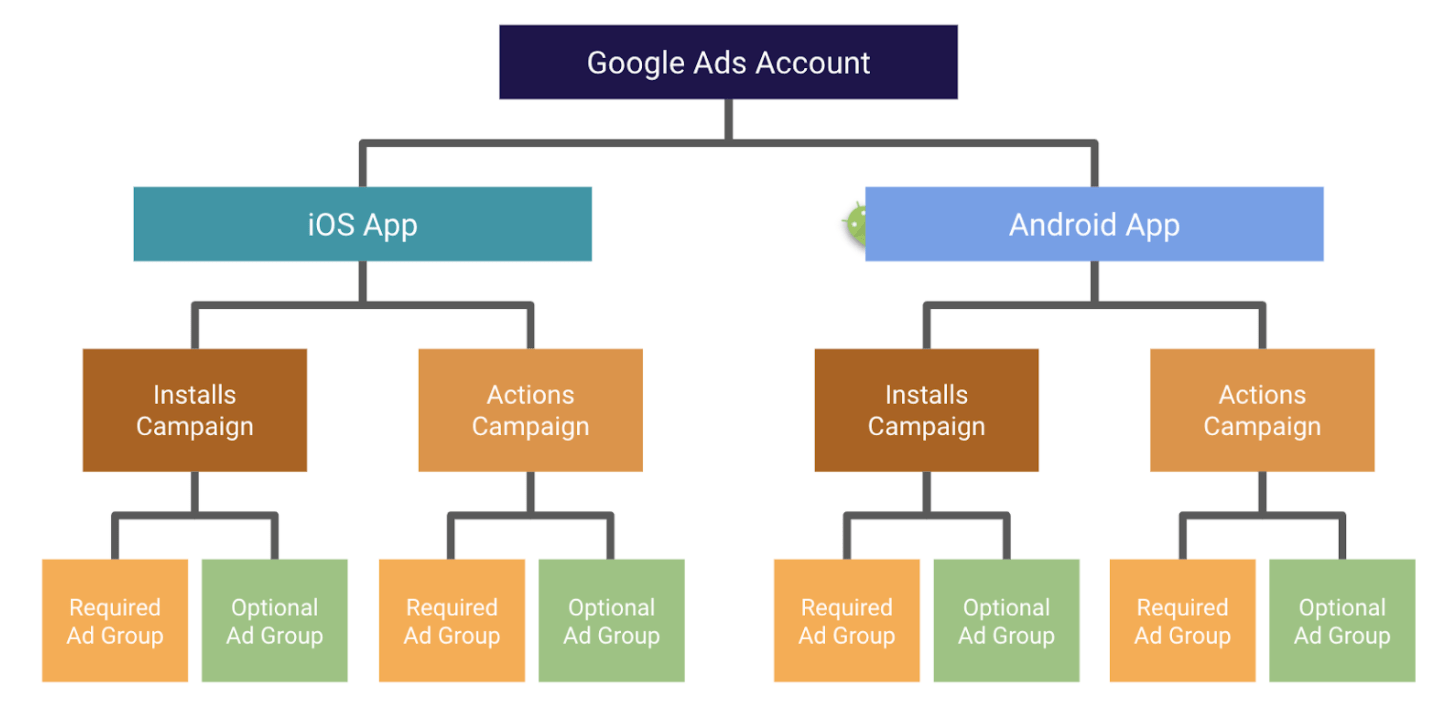
From personal experience, we had lots of success initially with just running install campaigns and getting the desirable CPAs while the Action campaigns were performing pretty badly. With time, however, we ran some test Action campaigns again and they started performing better than Installs. Now it is the Install campaigns, which have much higher CPA than we have with Action campaigns.
In some accounts, optimizing for both installs and in-app events may perform better than just in-app events. For example, if action campaigns lack sufficient volume.
If you are just starting, it’s better to focus on the campaigns optimized for installs first until the algorithms learn which users are converting from install to in-app events the best.
If you’re just starting, focus on install campaigns first until the algorithms learn which users convert best. Then, test both install and action campaigns to see which optimization yields the best cost-per-acquisition (CPA). Allow at least a week for the algorithms to learn and provide results.
Currently on our accounts, we don’t run many install campaigns, as Action campaigns make more sense for most apps for getting the best and most valuable users at a profitable price. If you have a really low budget, then the Install campaigns might be better as action campaigns need a higher amount of conversions.
Choose the most suitable event for optimization
Choosing the correct conversion event is an important factor, which could greatly influence your campaign’s results. In general, I would advise choosing an event that is very valuable to you and which would still get around 10 events per day for each campaign. Even if the event gets around 5 events per day, it might work much better than optimizing for just signing up or beating level 1.
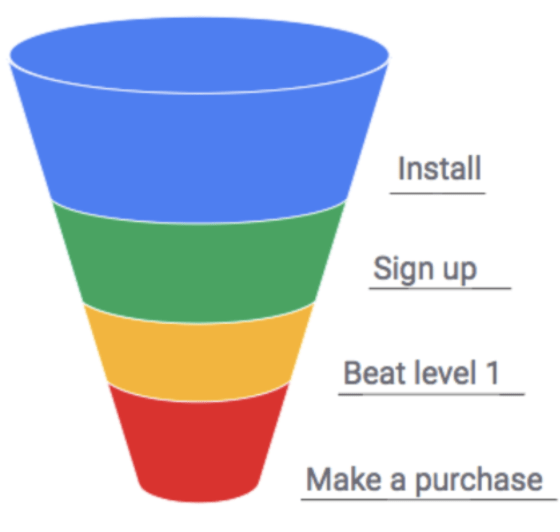
The event you target has significant importance as it instructs Google to find users who are most likely to complete that event. By targeting sign-ups rather than first opens, you target users who are more likely to proceed further in the conversion funnel. And now if you are targeting “in-app purchases” then you are telling Google to focus on people who are most likely to purchase.
Though cost per install may rise with purchase-optimized campaigns, it will be offset by the actions of more valuable users, rather than just those targeted by install campaigns. That’s why it’s important to not focus on Installs as your main KPI as there is a major difference in the quality of different installs.
Group together different GEO’s
This is actually more important than people think it to be. The Lifetime value for users in different countries can vary significantly. That’s why you should look to have separate campaigns for different geos in order to have the most control over the bids placed for different countries.
If LTV is similar, then you can also group some countries together in order to get more data for the algorithms to work optimally and get more data points. For instance, targeting English-speaking countries in the Nordics.
Grouping of the countries is most useful when there aren’t enough conversion events to have separate campaigns for these countries. By grouping, you are giving the algorithm more opportunities to find the conversions needed.
The competition in non-English speaking countries is usually also lower than in English speaking countries.
Localize your app
Although you can run ads in English in a lot of countries where people have good English skills, there is a lot of growth that you are leaving on the table when not localizing your app and ads to the biggest languages: Spanish, Portuguese etc.
People are more likely to interact with ads in their native language, and the amount of available inventory will be greater. The need for localization depends on the type of app, with services-focused apps requiring it more than universally-applicable apps.
Optimize the campaigns by testing different bids
Changing the target CPA or CPI might make a big difference in the performance and it also plays a big part in optimizing Google app campaigns. If you are setting the CPIs too low then you might “strangle” the campaign and not give the algorithm room to test out different inventories nor get the sufficient conversions needed. In this case, you are likely to get no inventory on Youtube as it is the most competitive placement.
Very high bids might give the algorithm the signal that you are getting results at a very good CPA and are interested in scaling & willing to pay a higher price for a client. This will likely get your campaign a status “Budget limited” as with a really high tCPA there is a lot of inventory that could be used and tested.
Therefore it is important to test out different bid levels to find where you can unlock Youtube traffic while keeping the CPAs at profitable levels.
Unlocking Youtube is especially important if you are looking to scale more aggressively. There are only so many searches being made in Google Search for keywords related to your app and running out of inventory is easy. Display placements are scalable with a lot of inventory but profitability at scale can be harder to find.
If looking for high growth, unlocking Youtube placements is key
It’s possible to also run Video only campaigns, but a Google rep’s help is needed so that it could be enabled. Bear in mind that even the video-only campaigns won’t quarantee YT traffic.
Sometimes, even with very high bids in-app campaigns, it’s pretty difficult to unlock Youtube traffic. The reason is that perhaps the video is not of higher quality and people aren’t interacting with it or it is too short.
Don’t make drastic changes
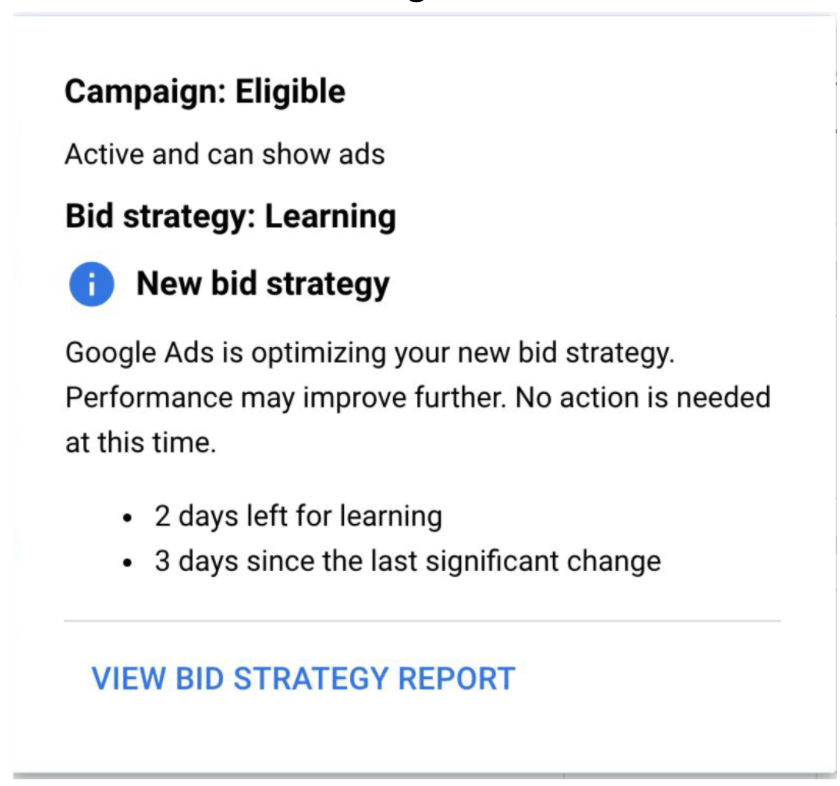
If you are making changes to the bid for tCPA or tCPI campaigns, try to keep the changes below 20% in order to keep the results more steady. If you want to switch the campaign optimization from tCPA to tCPI or the other way around, it’s best to make a new campaign.
If everything in this article seems overwhelming to you and you’d like our help implementing these strategies for your app, then CLICK HERE 👈 to take a look at our offering.
Remarket to churned users
Google launched App campaigns for engagement in December 2020 (used to be available to only selected advertisers before), but there still are a few limitations regarding eligibility. Right now, in order to run app remarketing campaigns you will need to have:
- minimum base of 250,000 installs so your audience is large enough to achieve your campaign goals.
- Implement deep linking with App Links, Universal Links, or custom schemes. Users will be taken directly to the relevant item or page they tapped on in your engagement ad.
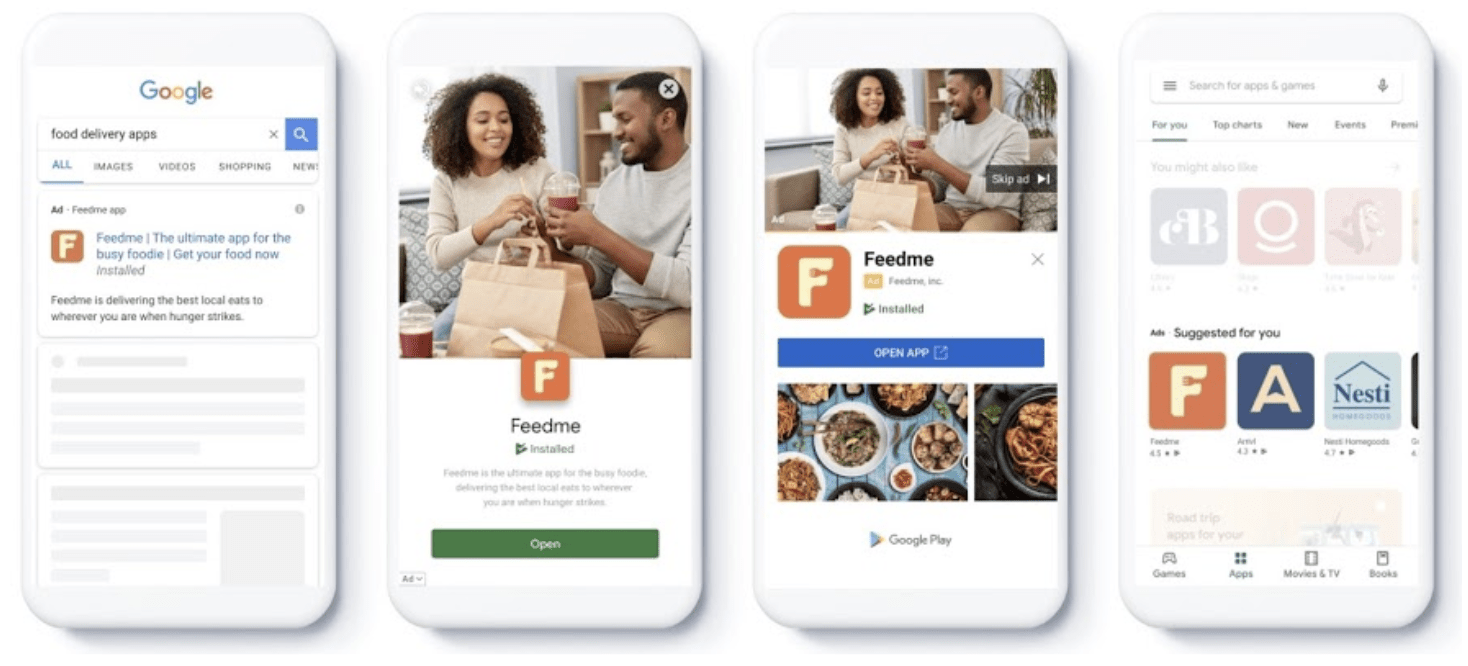
Source: Google
While the limitations are keeping quite many advertisers from using them, the App campaigns for engagement can be useful in many cases:
- Re-engage people who haven’t used your app or game for a while
- Target high-value people that haven’t paid or purchased in a while
- Drive in-app purchases for your product or service
- Remind people with items in their cart to complete check-out
- Re-engage people who have installed your app, but haven’t opened or used it yet
- Promote a live event or sale
Check out Google’s guide for further resources.
Use the SKAdNetwork analysis report
Unlike Facebook Ads, you don’t need to do anything extra from your side to run Google App campaigns for iOS (if you have Firebase) as the SKAdNetwork configuration is already done automatically.
What you do need to know is that Google uses a lot of modeling to show you the results that you see in Google Ads interface for iOS campaigns. Already pre-iOS 14, the conversion coming from Google Search network was modeled, but now it’s also modeled for Display and YouTube. You can still see SKAdNetwork data as well, which is not modeled but uses data aggregation. You can access the SKAdNetwork report here:
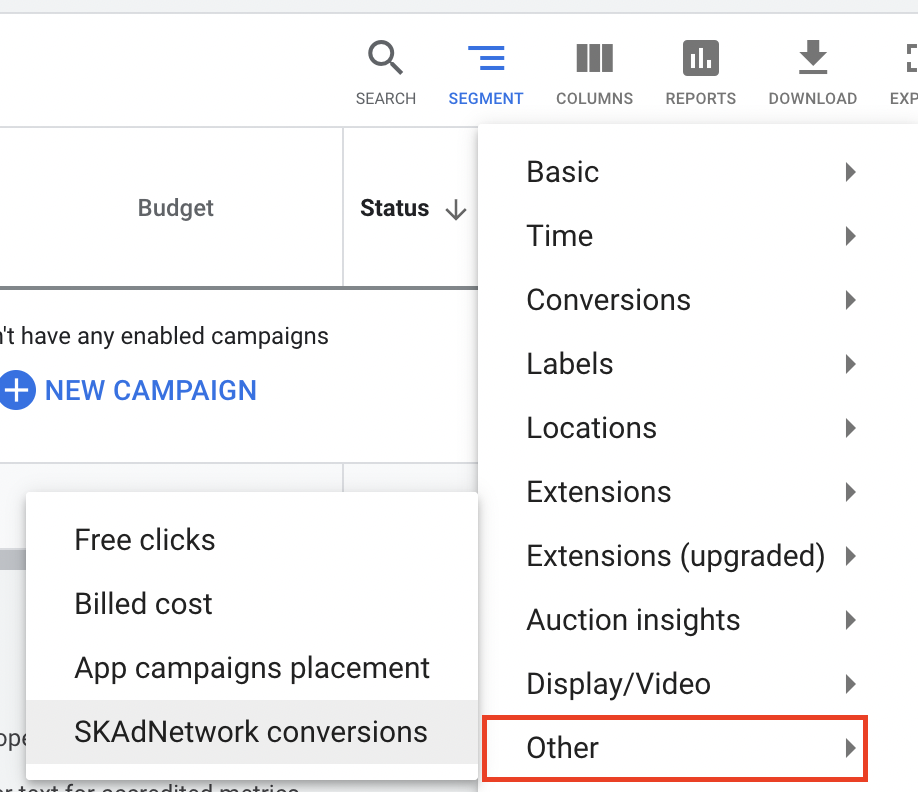
The data delay will be bigger than before
There is close to no point in looking at data not older than 2 days as it will be very incomplete. App campaign’s modeled conversions may take up to 5 days to appear and that’s in addition to the normal conversion delay.
You should also keep in mind to not have more than 8 iOS campaigns. Running 8 or fewer campaigns can help ensure that each campaign has sufficient conversion signals.
More info about SKAdNetwork and iOS 14 changes can be found here.
In addition to the Google Ads interface, we recommend having dashboards from your internal data, where you can analyze incrementality and see if changes made in Google Ads affect overall results (this method is effective when you don’t have many ad channels running and Google app campaigns make up the majority of your app installs).
Put a LOT of effort into ad creatives
As already brought out before, the assets are extremely important for App campaigns in Google, as they will help with the targeting + they will do a key job in persuading people to click on the ad and become a user of your app.
Ad creative (especially video) is where the big wins are going to be made and it makes a huge difference. If you are planning on scaling your campaigns big, you need to find winning creatives for doing the trick.
The algorithms are doing all the heavy lifting finding the right placements, making sure to target the right users with the right bid. It’s up to you to feed this beast of an algorithm with the best creatives.
BTW, we are currently offering free consultations (in a pay-what-you-want model) until the end of the month. So If you’d like to get some insights, then click on the image below, and let’s chat!
Suggestions and best practices for assets in Google App campaigns
Assets are the building blocks of Google app campaigns. You can add text, images, GIFs, videos, HTML5 playable ads and the combination of them will be used by Google’s algorithms to create ads and show them in different placements.
Text in the Ads – In each ad group you will have the option to choose 5 lines of headlines, 5 lines of description, 20 videos, 20 HTML files (for playable ads) and 20 images. You don’t have to add all the assets at first, but it’s good to add all of them so that the algorithm could test them and find the winning combinations.
The headlines and text will kind of work as keywords for the algorithm and help it target people who would find it relevant. Then the images and the videos will also get shown to these people across a variety of networks, including YouTube, Play store, Display network sites, other apps, Youtube (including YT Shorts), and more.
It is recommended to have different themes/topics/use cases as ad groups which Google’s algorithms could use for targeting different audiences and topics. Different visuals, text, and images will be served to different users. It also helps with scaling as different themes could unlock new inventory.
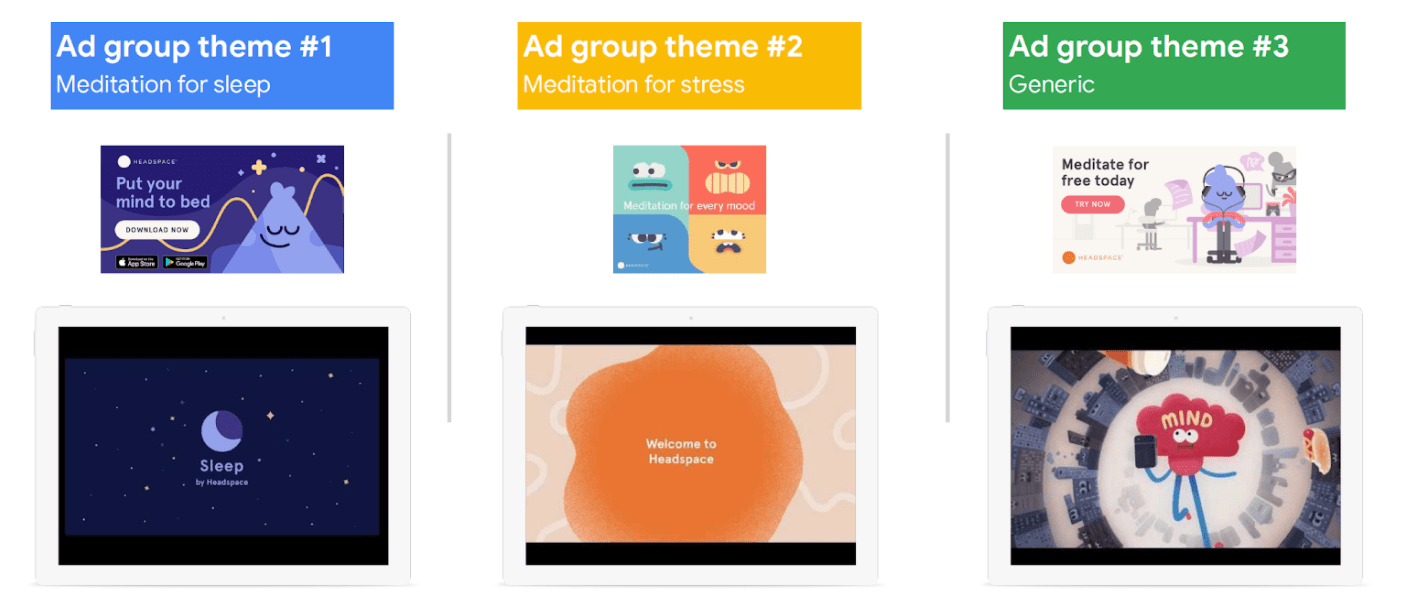
Source: Google
With the ad text, it’s important to keep in mind that each line of text should act as an independent asset and may be shown with or without a description and with or without other headlines.
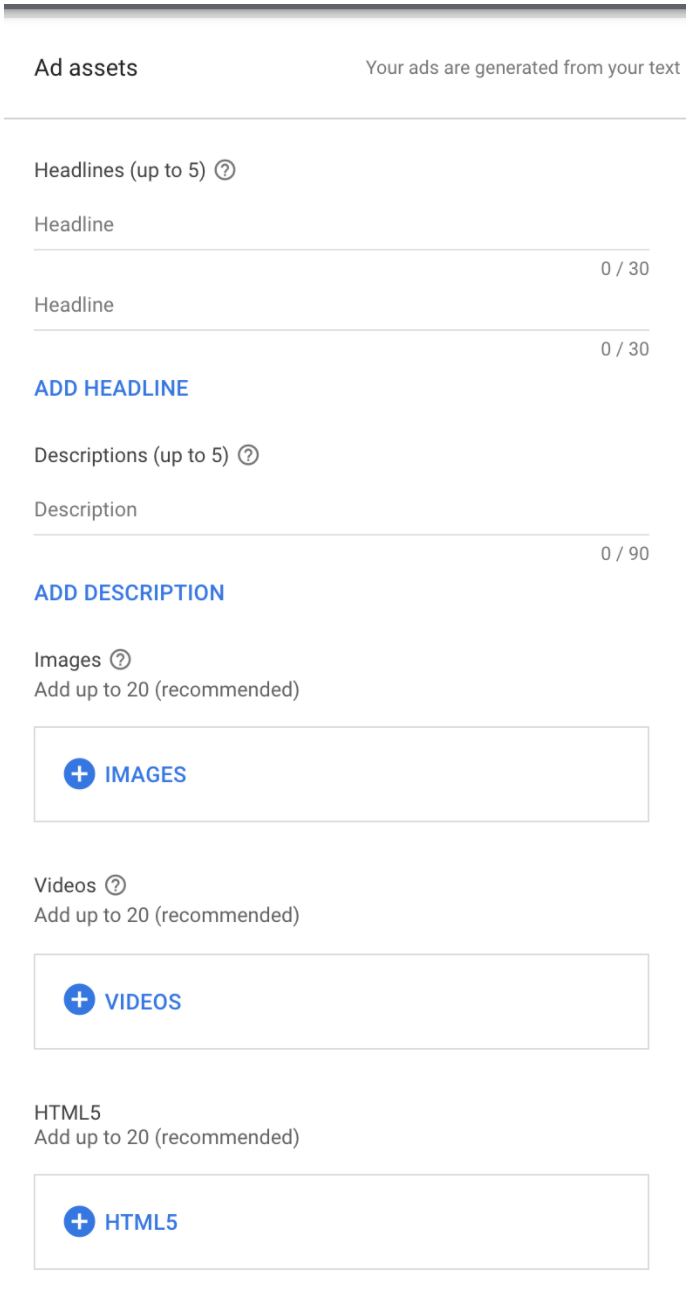
Make sure to bring out what’s special about your app, what problems it solves, what are the benefits, or why people should download it. Usually there is no benefit in using your app name as the headline, as it will get shown in the ad anyway. It also isn’t necessary to include the CTA “Install now” as the Install button is included in the ad anyway.
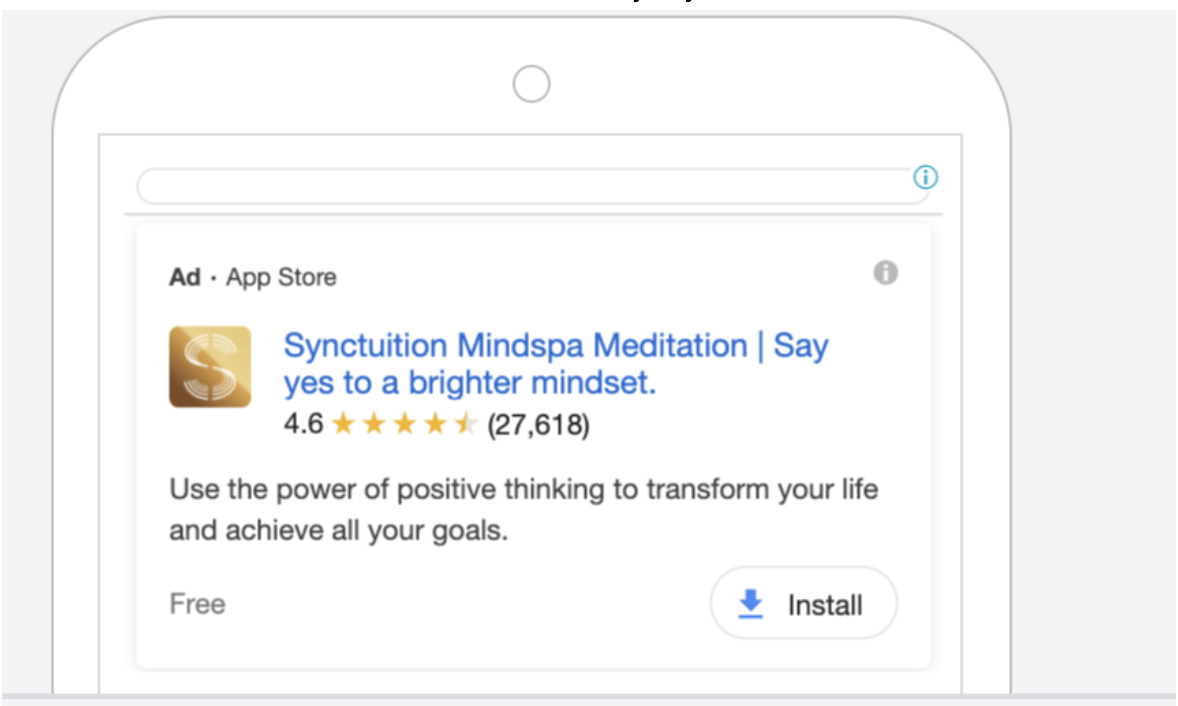
Is it okay to only use text assets for Google app campaigns?
I have seen many App campaigns where people only use the text with no images or video, which is not the best idea, as then Google will pull the images from your app store listing or generate a video automatically, which might not perform well or might not go together with your ad text. You will have no control over which images or videos might get shown and you won’t know the results for them as Google won’t show them in the performance columns nor the KPIs for it.
This is an example of an auto-generated video that Google might put together and use in the campaigns:
It’s important to provide the algorithm with some key formats that will help to drive the performance in different networks.
What are the must-have format sizes for Google App campaigns?
There are a couple of key format sizes that can make the most impact on your app campaigns.
- Landscape format video – Create longer videos if you want to increase your chance of being shown on Youtube (over 45 seconds). Create a shorter and more straightforward video as well that can be used in the Display Network, Admobi and Play store placements.
- Portrait video (9×16) – Mainly because of YT shorts. The max length for a video in YT shorts is 1 minute. For other placements, it can vary in length and be even over 1 minute.
In terms of video length, shorter videos that show more in Display and Admob should focus on quick and straightforward showcase of app’s benefits and unique selling points. Longer videos that go in YT can go more for the storytelling approach to persuade users and raise their awareness levels about the product.
Good to have formats for Google App campaigns:
- Square (1000×1000) or aspect ratio of 2×3 video – For Display network
- Landscape format image (1200×628) – Key image format for different placements
- Square image – Can unlock inventory in the Display network.
Here are a couple of examples of Google Admob display ads:
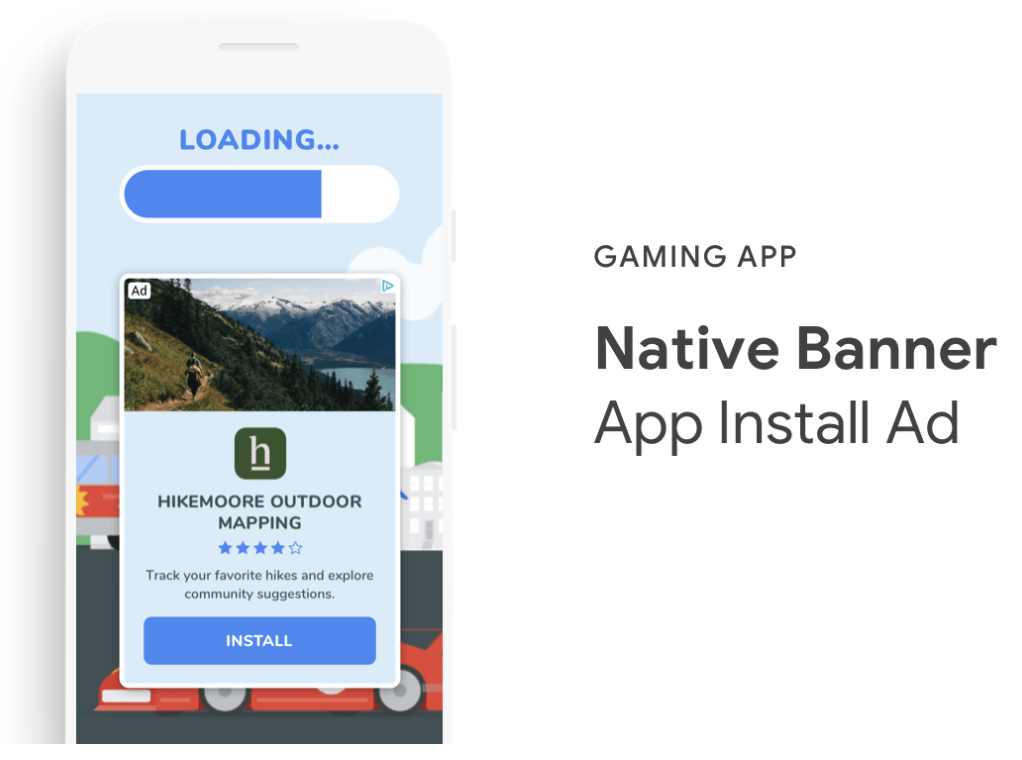
Native Banner Admob ad. Source: Google
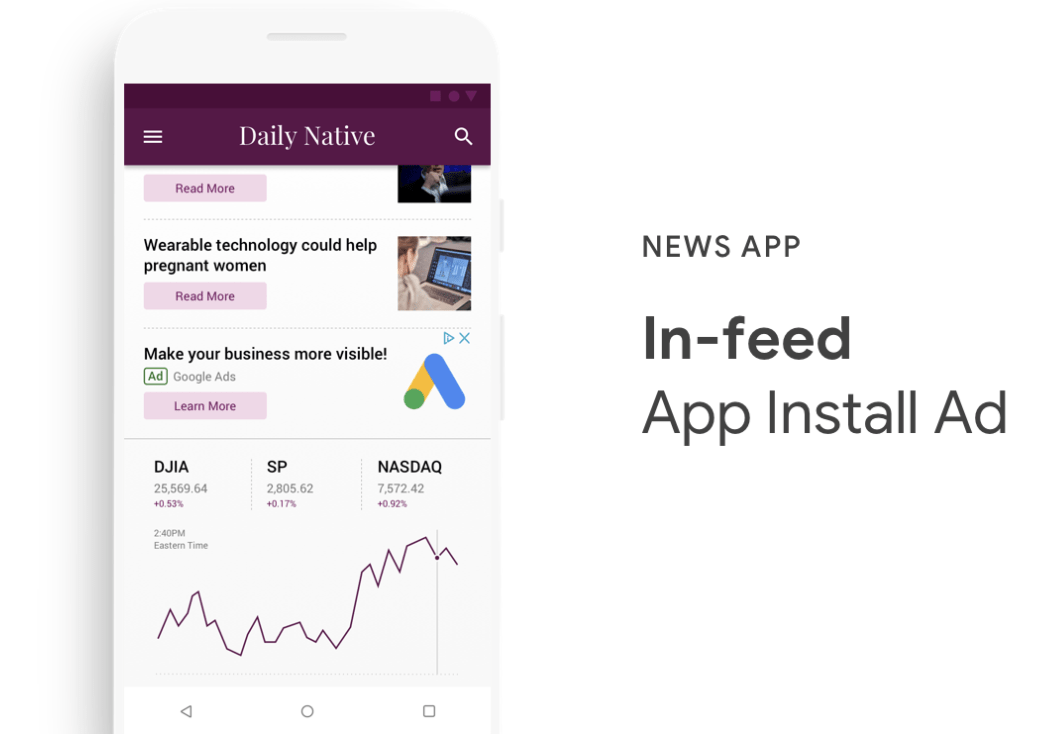
In-feed Admob ad. Source: Google
Why video assets are crucial for scale and what to keep in mind when generating them:
As I brought out already before, video assets can make a huge difference and mean either the success or failure of the campaigns. We have seen how a greatly narrated video with an engaging storyline and high-quality production can make the world of a difference.
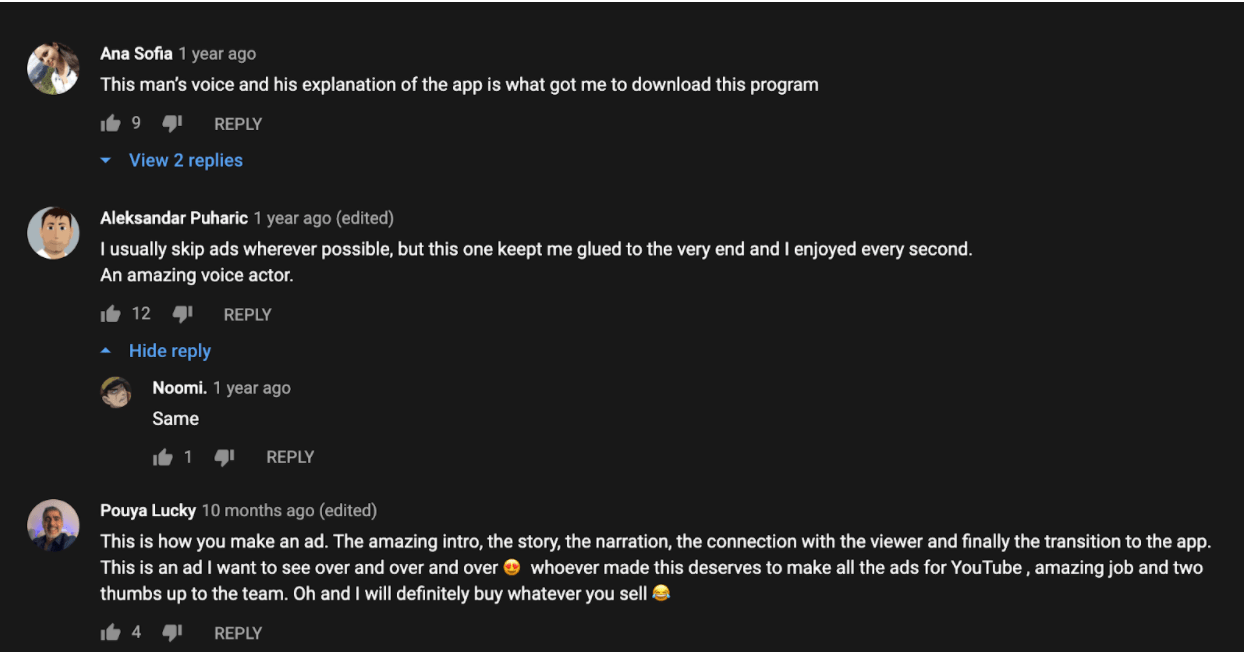
You normally don’t see comments like this under a video for an ad. Especially for one that is 4 minutes long! The video link in 1×1 format can be found here: https://www.youtube.com/watch?v=pL0qym9olc8&t
The 16×9 format of the same video has now over 93 million views!
What types of video assets to create for YouTube:
There are a couple of main types of videos to create
Animated explainer videos – There are lots of service providers for these kinds of videos, although the quality of the animation can differ greatly.
Testimonial videos – Customers talking about your app, why they use it and what problem it helps them to solve. Should be fast-paced, with many cuts showing the footage from inside the app mixed with testimonial-style reviews.
Landscape Example:
Demo from the App with a voice-over – Show a screen recording of a person using your app -All produced in an engaging and interesting way. Similar to explainer videos
User-generated content type of videos can also be super efficient and cheap to make:
https://www.youtube.com/shorts/Q9qGmNvOxDM
Ads following a storyline – See Synctuition’s example again:
With gaming apps, the creatives will be a bit different as games with fewer resources will likely use demos from the app while the ones with higher budgets often have cinematic movie-like videos that don’t represent the realistic gameplay of the game.
To sum up the main important points for creating effective video app ads:
- Get into the actual experience of the app
- Many ads do not rely on a complete story, instead, they use music to create an instant connection, or simply do a demo of the app
- Ads should start fast and get to the point rather quickly
- Audio is important! Silent ads not so effective (Most people watch YouTube with sound). People might also be listening to music on YT while your ad comes, making your silent ad have 0 effect.
- Tighter framing, bright footage, and large text + graphics help your message stand out on smaller, dimmer screens.
- Faster pacing and cuts help to hold attention for shorter attention spans
Try to follow the ABCD model:
Attract: Open with impact; have a hook that keeps people engaged, bring out the pain point!
Brand: Bring out your brand naturally
Connect: Hold the viewer’s attention with emotion, audio, pacing
Direct: Be clear on what the audience should do.
Try to follow the story arc of the digital age – getting to the climax quickly and offering your app as the solution.
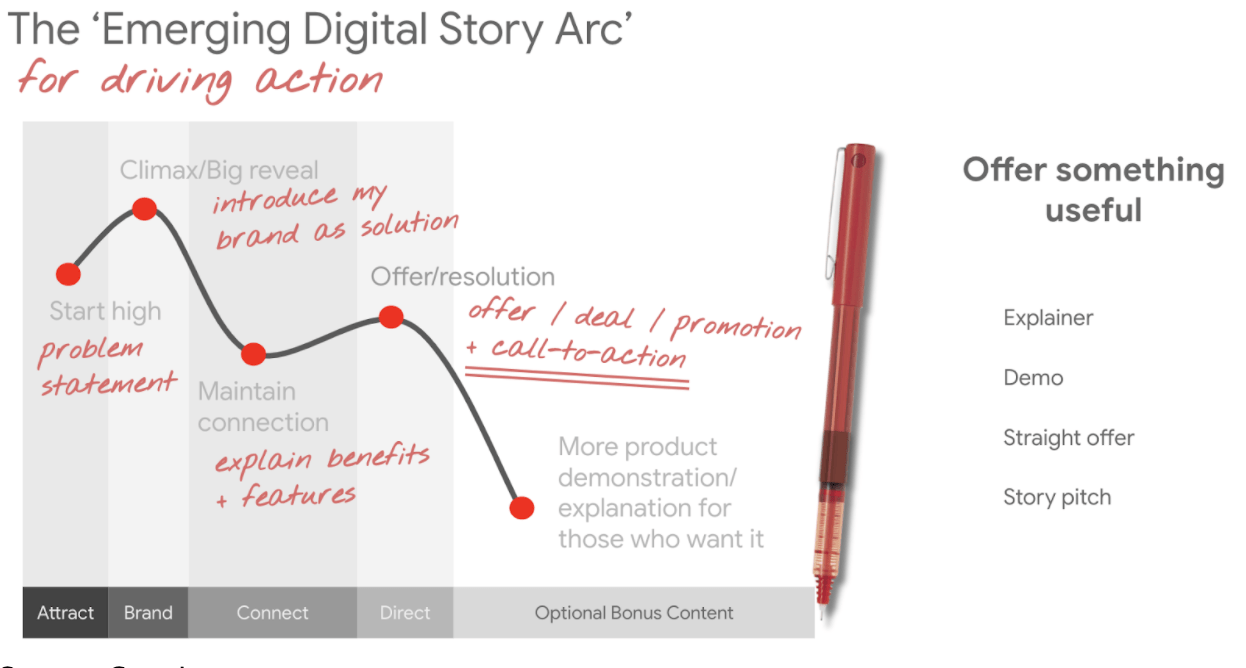
Source: Google
Keep in mind the YouTube placement specificities as well – avoid lower left and bottom, top right corner
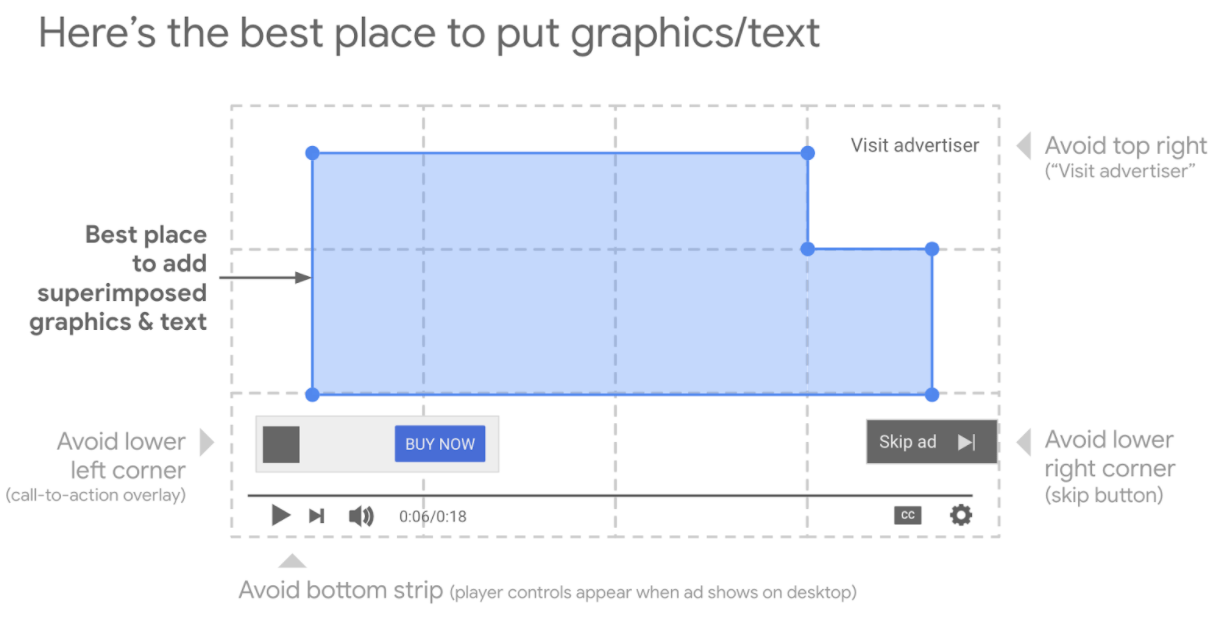
Source: Google
What about HTML5 assets?
HTML5 assets can be most relevant for gaming apps as they could provide a playable ad with HTML. It’s a great way to get people engaged and give them a glimpse of what the app will be about before they install it. However, the CPMs you will have to pay to show HTML ads are much higher compared to other asset types. The big increase in CPM will also carry over to CPIs and CPAs, making this asset not as efficient as others.
Image assets
For image assets, try to avoid having too much text overlay. Aim to have text cover no more than 25% of the image. Try experimenting with different types of assets. Make some images with a person and without. Make some images that involve the app UI. Combine those with your best-performing ad messaging as text overlay. AI tools like Midjourney can be helpful in testing images at scale. Try not to make changes too often though (no more than 2x per week).
How to evaluate assets and make decisions?
There are a few things to keep in mind when evaluating assets. Firstly, the way you should operate and make decisions depend a lot on your goals with the campaign. Are you trying to unlock more growth without trying to get the best CPA and ROAS? Or are you trying to get growth only with a positive ROAS and at an acceptable CPA? It’s important because in Google app campaigns the algorithm can sometimes act pretty strangely. If there are 2 ad groups with different topics and one brings good CPA/ROAS but can’t scale while the other brings worse CPA/ROAS then Google is likely to direct more spend for the one that brings higher scale but worse CPA/ROAS thus reducing the overall profitability.
If higher profitability and ROAS is your main priority then you should test removing assets or ad groups that get high spend but poor ROAS. If you’d like to achieve scale at worse ROAS then you should not pause these ad groups/assets since you will be cutting off the main driver of spend.
Talking about decisions made on the ad level, don’t measure ROAS or CPA as the only KPI on the asset level. Instead, judge also by Spend and Performance rating. If the ad is getting spend and has a rating of “Best”, it means that this asset is unlocking traffic and is outperforming other similar asset types in that ad group. While some assets with lower spend might have better ROAS/CPA, it doesn’t mean they will get the same amount of spend as the one that spent more but had a worse CPA/ROAS. The sweet spot is if an asset has high spend, “best” performance rating, and also has acceptable ROAS/CPA. In this case, you should try to iterate and make similar assets to it to get more growth. Here’s a reminder on how the ratings are categorized:
- “Learning” means the system is still reviewing the asset’s performance.
- “Low” means that the asset is one of the lowest-performing relative to other assets of its type.
- “Good” means the asset is performing well.
- “Best” means the asset is one of the best-performing relative to other assets of its type.
If no image or video is getting any spend then it means that Google is mostly using autogenerated assets obtained from your app store listing. This means that you should try making more assets with different styles as the current ones don’t unlock any inventory and aren’t competitive. It might also mean that Google is getting most of the conversion from Search network with Search ads.
In conclusion
Google app campaign is one of the most efficient ways to achieve huge growth in a short time. In this guide, I covered the main best practices one should follow to achieve great results with Google App campaigns.
If you’d like our help implementing these strategies for your app, click here 👈.
I have also written a similar very in-depth guide for Facebook app campaigns.
That’s it! My kudos to you if you read this to the end and feel free to share it in your favorite channels if you found it useful.