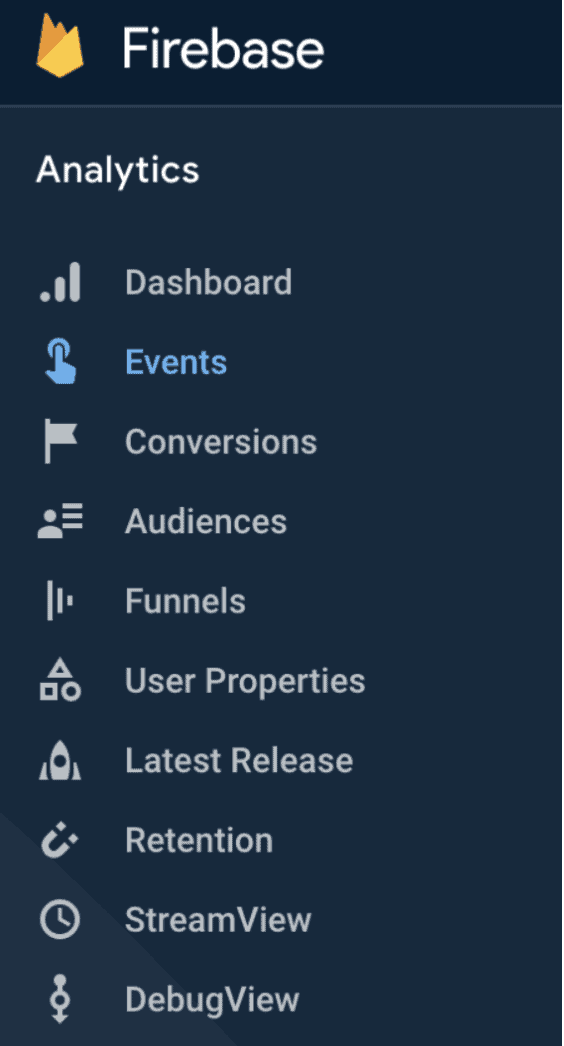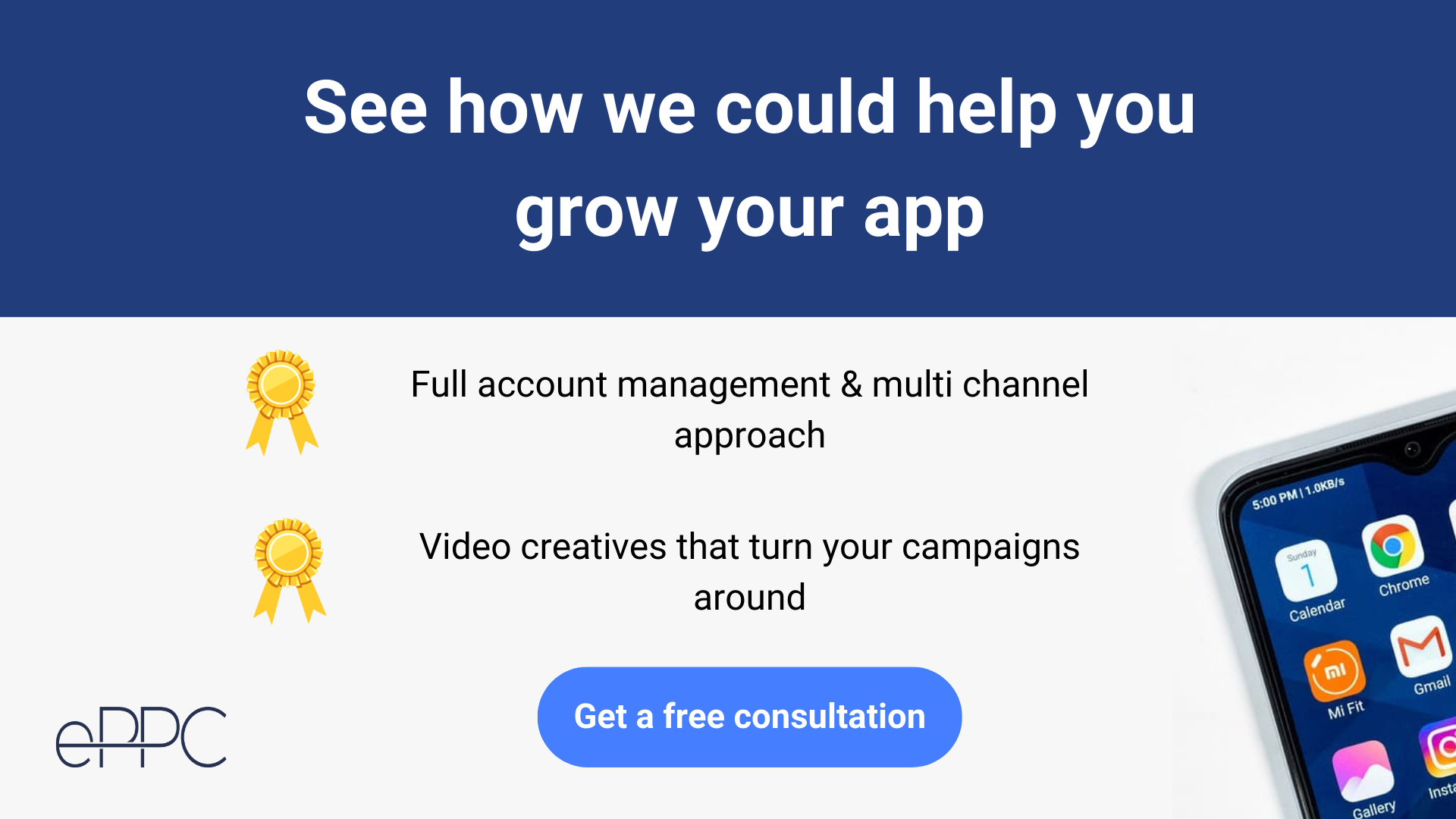Do you know what all of the top apps in the world have in common? All of them take attribution and correct tracking very seriously. They also know that measuring installs is far from being the only thing you need to track in App marketing.
Correct tracking for Paid App campaigns, which includes going much further than just tracking installs, is as crucial as it is for regular web campaigns, with the difference being that the tools and platforms you use for tracking app campaigns differ quite a bit from the web ones.
In this blog post, we will cover the main things you need to know when it comes to tracking paid app campaigns.
[UPDATES MADE IN 2022 – The whole app advertising world was turned on its head with iOS 14 privacy updates, which made tracking of app campaigns much more difficult and less granular. Make sure to read to the end to see how we analyze iOS results when the tracking is unreliable]
Table of Contents
You need tracking before you start
There are ways to do some initial campaigns without having a tracking set-up. For example, you could advertise with Google Ads as Google can already track the Installs for Android and the Cost for each install without doing anything. But this will only work for Android campaigns.
In Apple Search Ads, you will not need additional tracking either to start campaigns as Apple Search Ads can track installs without a tracking/attribution partner.
Even though you could run some campaigns without tracking, if you’re even a little serious about having successful app campaigns, you will need to track and measure what happens after the install as well!
At the end of the day, usually installs are just the first step in your acquisition funnel.
Many App marketers say that their goal with marketing is to get more installs. But should it be the main goal? A more reasonable answer is that you will want users to make in-app purchases and drive sales! Or if your goal is to get more ad revenue from people using the app, you would want them to be active inside the app and actually use it instead of just installing, opening it once, and then forgetting.
If you are optimizing your app campaigns for install in any of the bigger ad networks (Google, Facebook/Meta, Tiktok, Twitter), you are very likely to target users that have much less probability to convert than if you would optimize for in-app events.
That’s why it’s crucial to know what’s happening after the install has taken place. Do you understand which channels actually drive installs of good quality that will go on to use the app and make purchases? Or which channels get you very low-quality users that might not even open the app after installing?
To track all the different events happening after the install, and to attribute them to a certain partner, you will need a tracking/attribution partner.
App tracking partners – Firebase vs mobile measurement platforms
One of the main things we have encountered so far with App marketers is the lack of knowledge about different mobile tracking/attribution partners. There aren’t many useful and easy to comprehend resources about comparing them, so it is hard to figure out which ones are essential to have and why you might sometimes need to use several tracking platforms.
Let’s start with the one that is very useful to have, which is Firebase.
What is Firebase and why do you need it
There’s a lot of value and different functionalities that Firebase can offer to App developers and marketers.
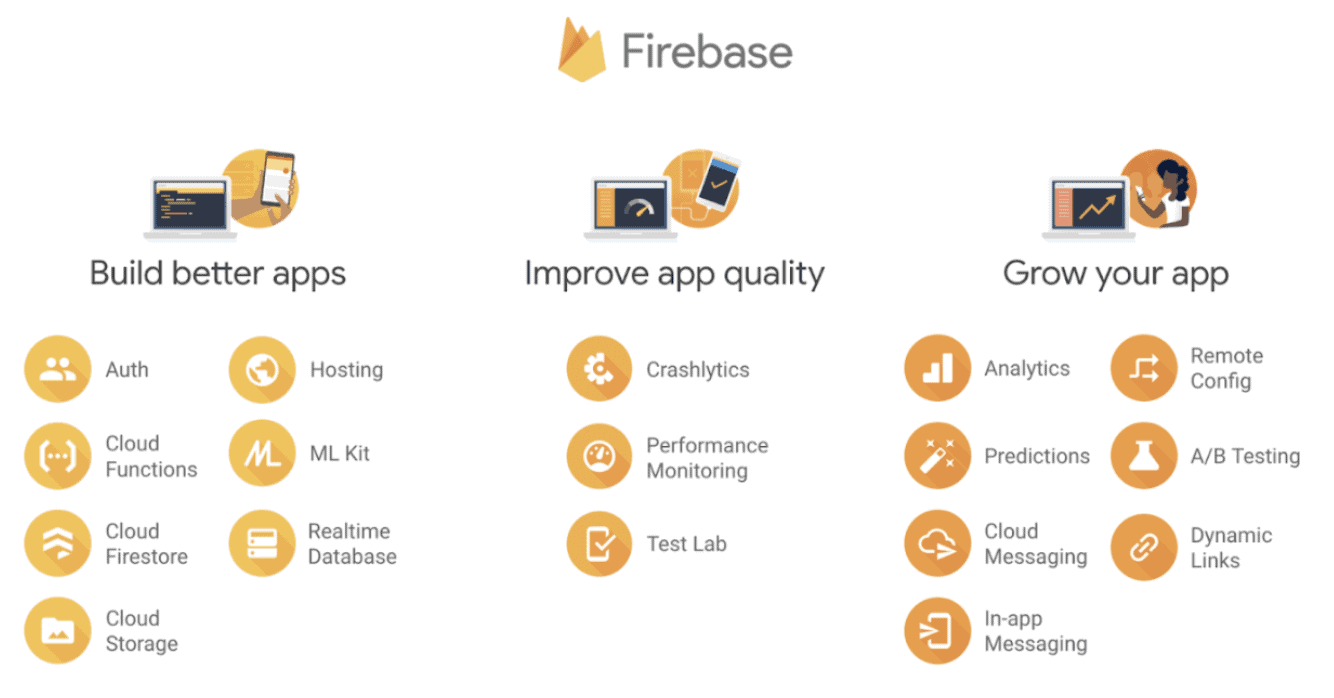
Source: Firebase
It can be used for many different causes, and to bring it all together in one sentence: “Firebase is Google’s mobile application development platform that helps you build, improve, and grow your app.”
The Analytics part of Firebase can be super helpful for understanding your users, how they behave inside the app, what their demographics are etc. It’s basically Google Analytics, but for Apps! And it’s free to use as well!
There is a way to see your app data in Google Analytics 4 as well and that is possible through the App+web property. The prerequisite to seeing your app data in Google Analytics is to actually get it set up in Firebase first and the data you will see in Google Analytics will be the same as you see in Firebase. In GA4 you will have better options for building reports compared to Firebase.
So, getting back to Firebase…
One look at the sidebar already shows you the possibilities and options Firebase has for Marketers:
The key benefits and use cases of Firebase for mobile apps:
- Set up tracking for in-app events. Some events such as first open, in-app purchase, subscription convert are set up automatically. Make sure to double-check if the numbers are correct.
- Link your App with Google Ads, making it possible to see the same events inside Google Ads and letting you optimize campaigns towards them.
- Set up Conversion funnels and analyze them
- Run A/B tests for different parts of the onboarding (including paywall) to increase conversion rates and retention
- Create different audiences/segments and analyze them in detail
- Track the retention of your users
A couple of more specific use cases for Firebase:
- If you want to know what is the average revenue per user for different countries
- Running tests on different types of paywalls to see which converts better.
- Demographic data – to see which age groups are most profitable for you
- Comparing install to purchase ratio in different segments
- Seeing how users of different App versions are interacting with the app
- Comparing different phone brands – how do Xiaomi users compare against other Android brands.
- You can even compare performance between different phone models – iPhone X vs iPhone 6 etc. You could then exclude the different phone devices from your FB campaigns and not target the people with those phones.
—PS: Most of the things brought up in that list aren’t available anymore on the iOS side with the privacy updates—
Here is a great video that sums up the vast capabilities of Firebase.
So Firebase looks to be super useful right? You might be wondering why you need a mobile measurement partner (MMP) when you already have Firebase.
While Firebase is super useful for many analytics tasks, what it lacks is in the connection with major Ad Networks. From the biggest one, it only supports Google Ads, meaning no connection with Facebook, TikTok nor Snapchat, etc. You could see Apple Search Ads as a source, but the only data Apple Search Ads will provide is on the Campaign level, which means you will not see the in-app metrics for certain ad groups nor keywords, which is very important.
This also means that you can’t accurately track the source of installs and in-app actions to evaluate the effectiveness of your app campaigns.
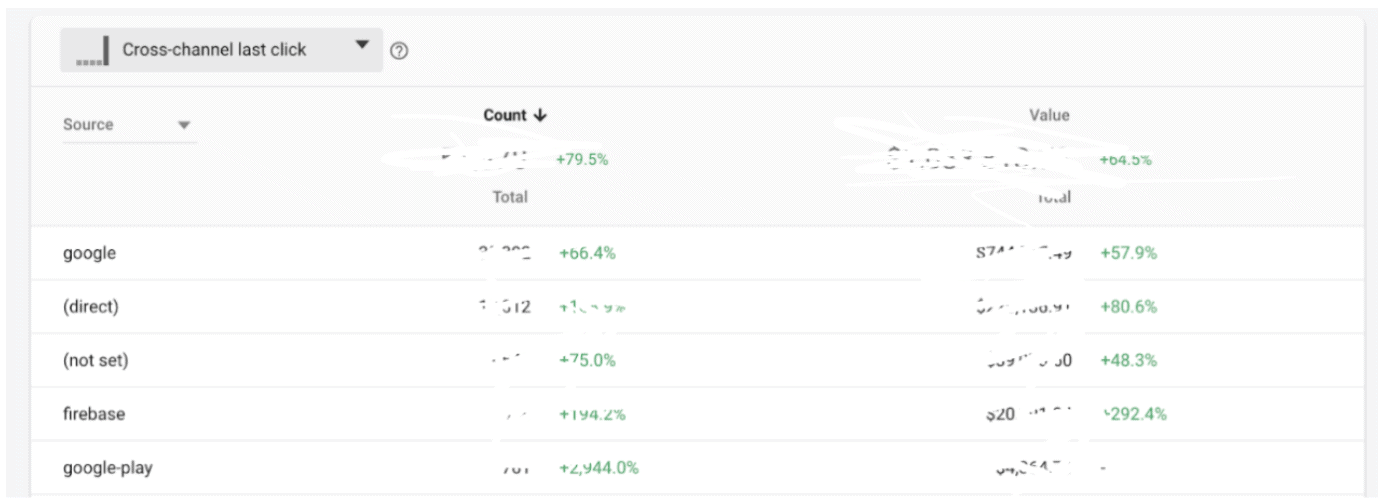 This is where mobile measurement partners come into play.
This is where mobile measurement partners come into play.
What is a Mobile Measurement Partner (MMP)?
MMPs such as AppsFlyer, Adjust, Branch, Singular or Kochava are attribution and analytics tools, which help you to attribute and analyze the effectiveness of your mobile marketing activities. MMPs are particularly helpful if you want to measure outcomes across several ad networks.
Putting it simply, it helps you understand from which channels you are getting app installs and most importantly, which particular channels and campaigns are driving in-app actions.
Say that you are advertising on Facebook, Google, Tik Tok, and Twitter – MMP’s help you compare the different Ad networks side by side and show how effective each one of them is in achieving your KPIs.
Here is an example from Branch:
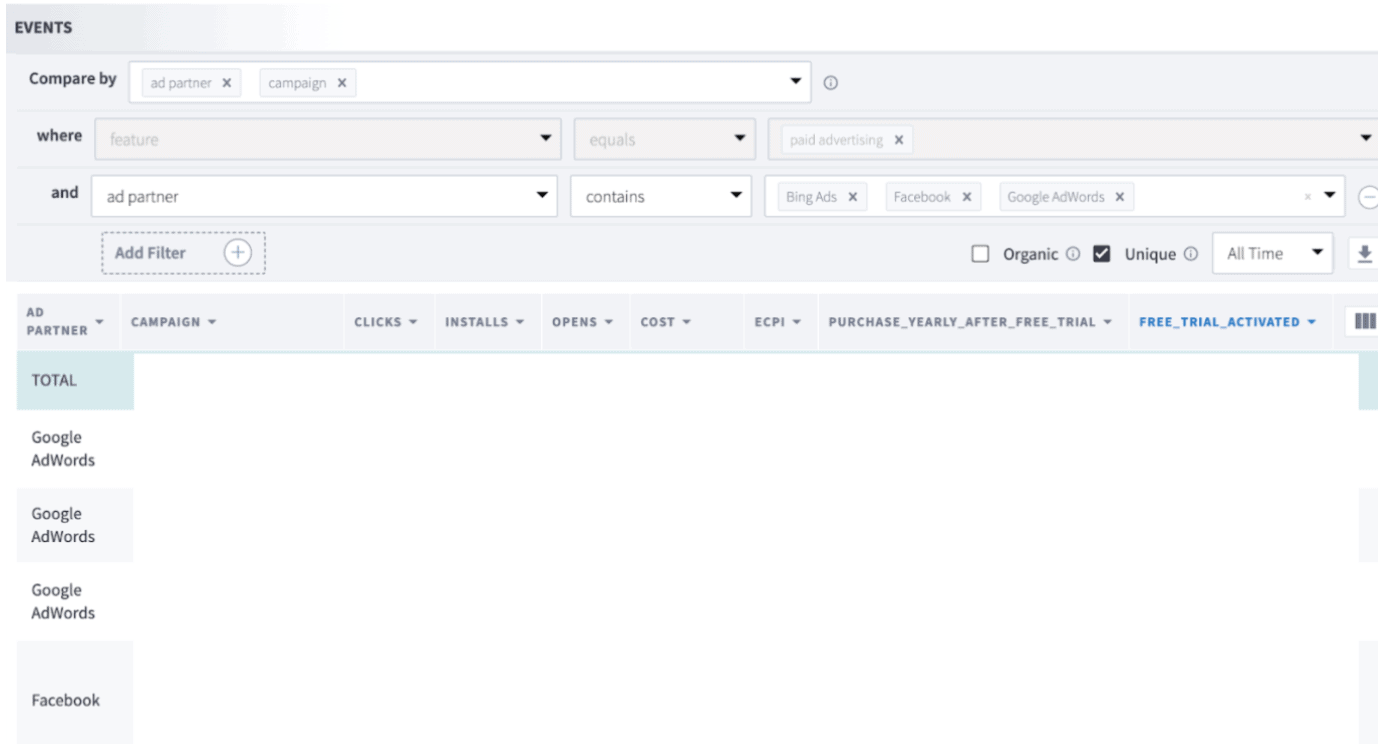
As you can see, in Branch you could easily filter the campaigns by ad partner to see campaigns of each platform side by side and compare them “apples to apples”.
Same with Adjust and other measurement partners. It gives you a dashboard, where you could keep track of all the KPIs important to you. You could also go deeper within each Ad platform to see how each campaign, ad group, or ad is performing.
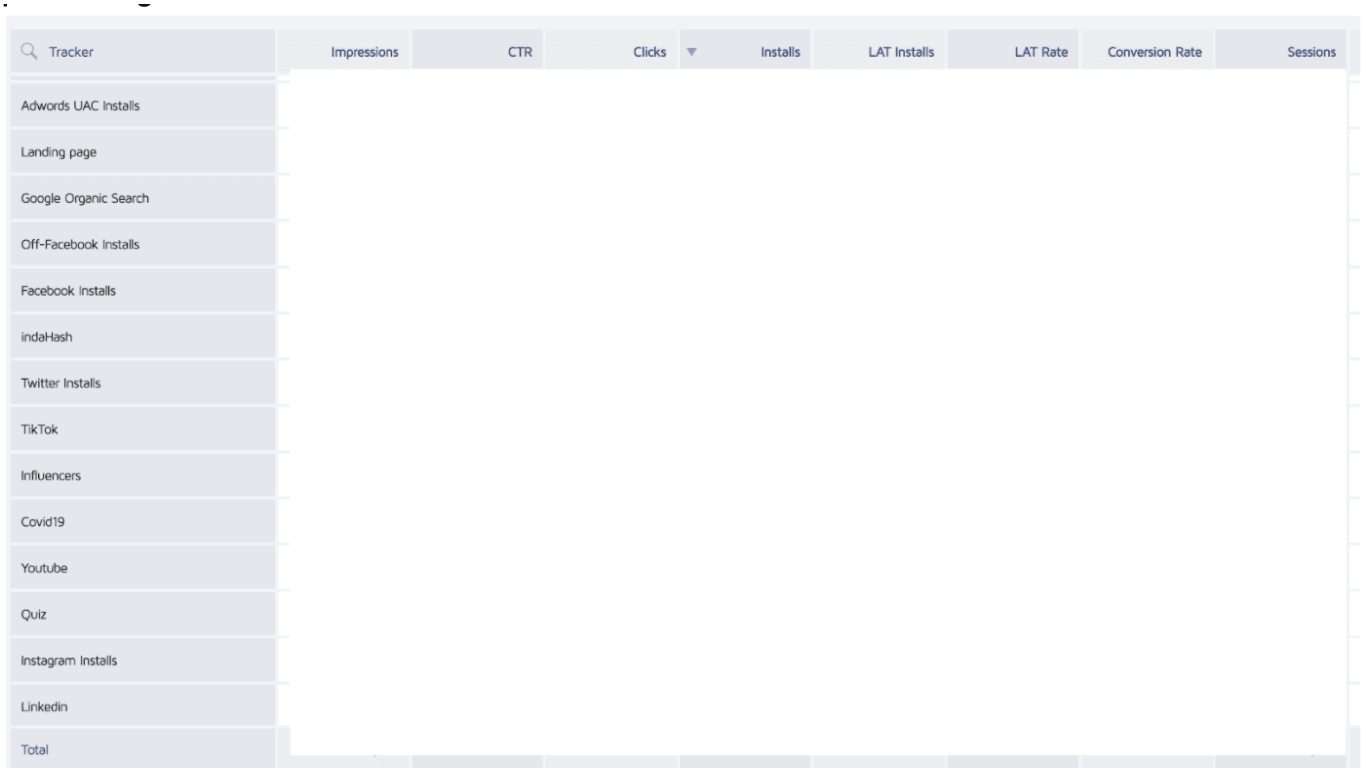
This enables you to do a deep analysis of your App campaigns and evaluate the performance most accurately according to your key in-app events.
Measurement Partners will help see the value of each ad network more objectively
If you are a seasoned web marketer then you probably already know about the Last Click Attribution model, which Facebook, Google Ads, and other big Ad networks are using and how they usually claim more conversions than what is actually attributed to them in Google Analytics.
Since Attribution is a really vast topic, then I will not go into detail and explain how everything works. But what you should know is that by default each platform will be likely to claim more conversions than you would see in a 3rd party tool like Google Analytics or a Mobile Measurement Partner.
For example, if you are doing heavy advertising on Facebook and Google Ads at the same time, then it is likely that the targeting might overlap between these two. A person may see an ad from Facebook and an ad from Google during the same day.
By default, Facebook has an attribution window of a 1-day view and a 28-day click. That means Facebook will claim the conversion if a person just scrolled over an FB ad (was counted as an impression), didn’t convert and clicked on a Google Ads campaign, and then converted – your conversion will be claimed by both Google and FB ads.
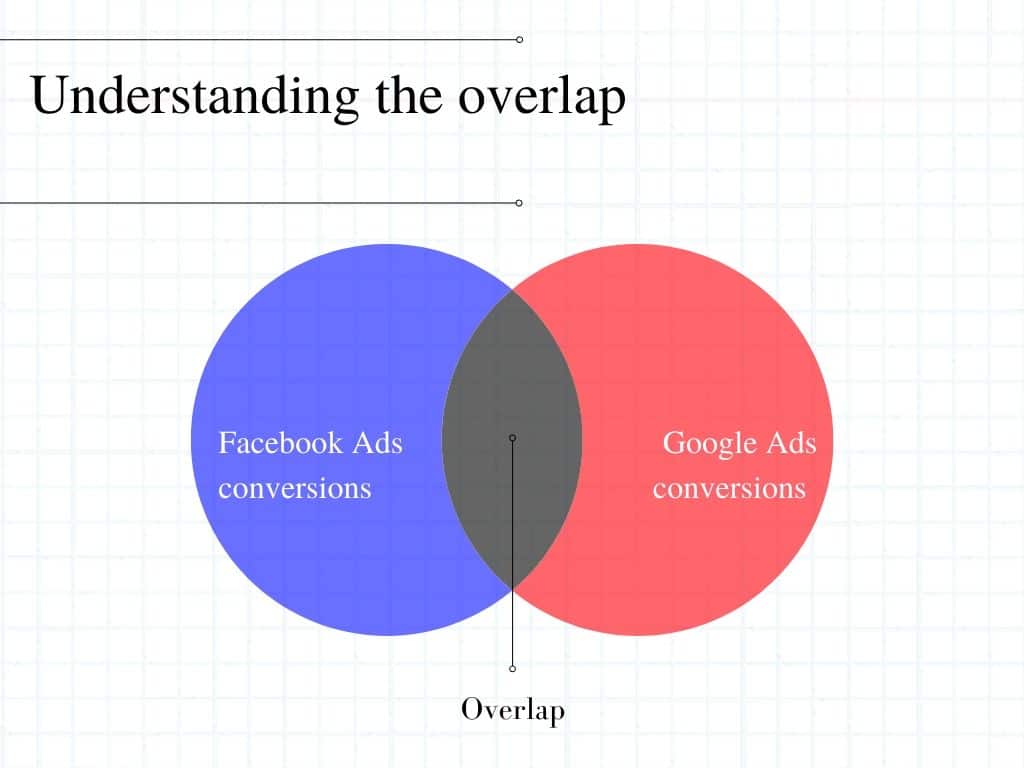
Mobile measurement partners will show you what was the actual last click which led to a conversion, helping you to have a more accurate view.
Which mobile measurement partner to choose?
While you can use Firebase for free and there are some other free possibilities as well, paid mobile measurement partners can be quite costly. But as you know by now, only having Firebase or other free solutions will not be enough if you are advertising in other channels besides Google and Facebook Ads.
You are probably wondering how and which measurement partner should you choose for your app.
In general, it’s best if you choose from the 5 biggest ones as they will likely have all the tools and integration opportunities you would need.
Here is a list of the 5 biggest mobile measurement partners in no particular order
While the functionalities that these MMP’s offer are quite similar, there still are some differences to know about:
- All of them except Branch offer options for building and integrating audiences. Branch is more simplistic and geared towards general attribution and deep-linking possibilities.
- The price difference can be pretty big depending on which provider you choose. Branch has a different pricing structure than the rest as it is dependent on the monthly active users while the others are priced according to the number of installs acquired (organic included)
- When just starting out, it might make more sense to go with Kochava or Branch, as they can be more cost-effective. Singular can be a great option as well as they have a decent free tier option. AppsFlyer costs more than others and is rather suited for bigger businesses, but it is also the most reliable and gives you more advanced features than the rest.
- The pricing depends a lot on your app’s specifics as well so it makes sense to do your own investigation and see what each provider can offer to you.
More useful tips:
- You can use Kochava for free, but that demands you to share all of your data.
- You can use Branch for free up to 10k monthly active users
- Singular also offers a free version for certain amount of installs
- You can have monthly trials with each of them to see which one suits you best
Here is a bunch of questions to answer that can help you when doing your research and choosing a measurement partner:
- Do they cover all the main ad networks you intend to use?
- What are the different pricing options that they offer?
- Do they offer tracking links and deep-linking options?
- Do they have an Intuitive dashboard navigation?
- Do they have options for doing Cohort Analysis?
- Look at their reviews online and see if there are issues with customer support or if other problems keep popping up
- Do they also import Cost data from ad networks?
Want to get our advice on which Mobile Measurement Partner you should choose and how to optimally set up your App campaigns? Feel free to ask for our advice!
Do you even need an MMP?
When you are a smaller business, having an MMP is not that important to have. You can still run app campaigns with the ad networks own attribution. Facebook has its own SDK you could set up. Apple Search Ads has its own attribution and of course Google Ads can be run with Firebase. MMPs become most useful when expanding to ad networks that use probabilistic attribution or if you need to use some specific features (web to app campaigns in Google Ads, deep-linking, tracking deep-link results, QR codes etc…)
Tracking iOS app campaigns post iOS 14 – SKAdNetwork
iOS 14 release (iOS 14.5 to be exact) brought many changes to the way campaigns are measured and tracked. Apple will now prompt iPhone and iPad users with a notification to opt out of tracking in apps that monitor their behavior and share that data with third parties.
They do it through a new privacy tool, called App Tracking Transparency.
So every time you open an app for the first time, it may ask you if you would like to be tracked or not (Youtube and some other apps don’t push the prompt).
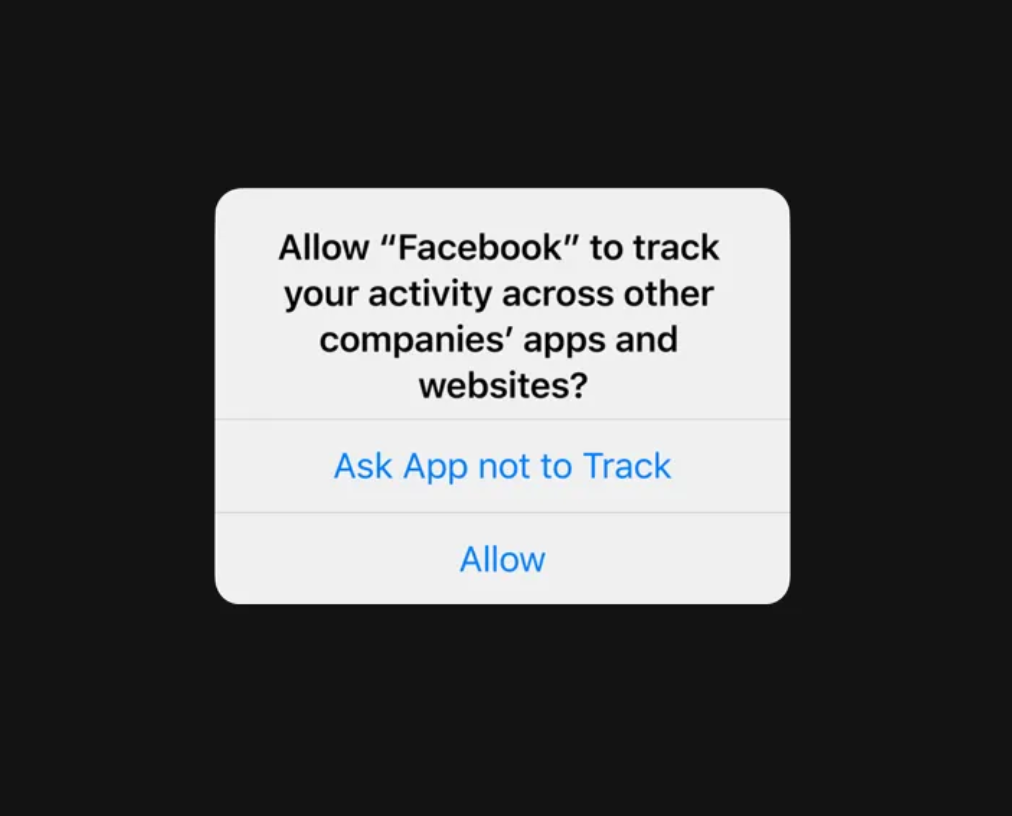
If you click on “Allow”, everything works as it did in the past – apps will get granular data on each user and how they behave in the app.
If you click on “Ask App not to Track” – ad campaign’s results will be tracked and sent to Advertising platforms through SKAdNetwork (with the exception of ASA).
The issue here is that you can’t really manipulate the text above the buttons as Apple may just reject your app if you change the wording too much. Since the wording of the pop-up is obviously directing people to not click on allow then in general most people don’t allow tracking, which means you will have to rely on SKADnetwork and modelling (when talking about FB, Google & TikTok ads for example).
SKAdNetwork
How to actually track the results of iOS 14+ campaigns? In order for the advertisers to evaluate their campaigns, Apple created SKAdNetwork (first introduced in 2018) to provide privacy-preserving, accurate attribution for iOS campaigns without revealing any user-level or device-specific data.
Understanding SKAdNetwork
Since explaining how SKAdNetwork works is a fairly complex and long topic, I’ll leave you with an excellent article together with animations written by Appsflyer.
Here are the best practices for optimal setup in SKAdNetwork:
1. Limit the number of campaigns to ensure more focused and efficient budget allocation and easier analysis of aggregated data. Running too many campaigns can further complicate the analysis of already limited data, making it difficult to attribute conversions accurately and optimize campaigns effectively.
2. Take the Privacy Threshold into account. It’s recommended to get around 120 installs a day so that Apple can pass on the data to Facebook and you would get conversion value. This is especially important if you are optimizing for in-app events.
3. Don’t overcomplicate your SKAdNetwork setup and be realistic about what you could achieve. You can’t be too optimistic and optimize for some event that happens very bottom of the funnel and 24h after installing. You have to have loads of data for this to work and try with more conservative approach first (optimizing for start trial or engaged trial).
4. Collaborate with your MMP (if you have one). MMPs can be super helpful in helping you put together your SKAdNetwork setup and helping you analyze the results you are getting. SKAdNetwork reduced the importance of having a MMP quite significantly so they need to be up to bar in their consultation for SKAdNetwork.
We have faced a lot of problems in evaluating the campaigns only with the SKAdNetwork – especially in Facebook. The data isn’t always flowing correctly and attribution gets lost a lot – making FB ad campaigns look a lot worse inside the ads manager than they should. Facebook’s AEM solution (which utilizes a lot of data modeling) can be a useful option to test and get more data flowing through to Facebook Ads.
Overall, evaluating results nowadays isn’t as simple as just looking at the dashboards in FB or Google Ads.
That’s why we are trying to have other ways to evaluate and understand campaign performance. One of the ways is by having your own back-end dashboards which you could use to run intentional incrementality tests with or without media mix modeling.
With intentional incrementality tests, you should start asking questions like:
What happens if we only increase the budgets for Google Ads but keep everything else the same?
What if we only increase Facebook Ads?
What if we only increase one campaign type in Facebook by 20% and keep others the same?
How to run basic incrementality tests?
Not everyone has a data scientist in their team that could build a media mix model for them but worry not, you can still test with very basic methods.
To run basic incremental tests, you need to understand what are the baseline results for your campaigns. This is easier if you only use a few ad networks as fewer uncontrollable fluctuations are happening.
Part 1:
You need to be able to answer the following question: What is the average number of installs and trials for the last 7 days for specific geo where you run ads and how are they broken down on a daily basis? By knowing the answer to this question, you can see how the average is trending and what happens when you start making incremental experiments.
Part 2:
Come up with a hypothesis that you want to test. Example:
Google Ads is outperforming FB ads so we increase it while keeping FB ads the same.
Part 3:
Make a change that is significant enough so you can see how the daily trend for installs/actions/purchases is moving.
Part 4:
After making the change and letting it run for a few days, check if the trend is moving in a favorable direction or not.
Part 5:
Come up with a conclusion and test a new hypothesis.
Of course, this method is not always trustworthy as there are too many variables and uncontrollables happening that influence the results (change in advertising prices, weekend vs weekday behavior, overall instability etc.). That’s why this method should be a supplemental tool that helps to notice trends.
What are Custom Product Pages and how to utilize them
To offer advertisers more options for analysis and customization Apple introduced a solution called Custom Product Pages. With custom product pages you can now create additional versions of your App Store product page, each of which highlights a feature or specific content. For example, if you have a meditation app, you could create a specific listing for different themes – like sleep or productivity.
The options to use these pages are a bit limited at the moment but many platforms still offer the option to use them (like Facebook).
Where to use custom product pages?
You can use the custom product pages in owned channels (email, website), in social media campaigns (Facebook Ads), in Apple Search Ads or in web-to-app campaigns where you can direct people to your website and then to a custom product page.
How to Analyze results from Custom product pages?
The results from Custom product pages can be analyzed in App Store Connect. There you can see product page impressions, downloads, redownloads, conversion rates, and even sales to understand how effective each page is. This is another option for measuring the success of each campaign as you can different product pages for different campaigns.
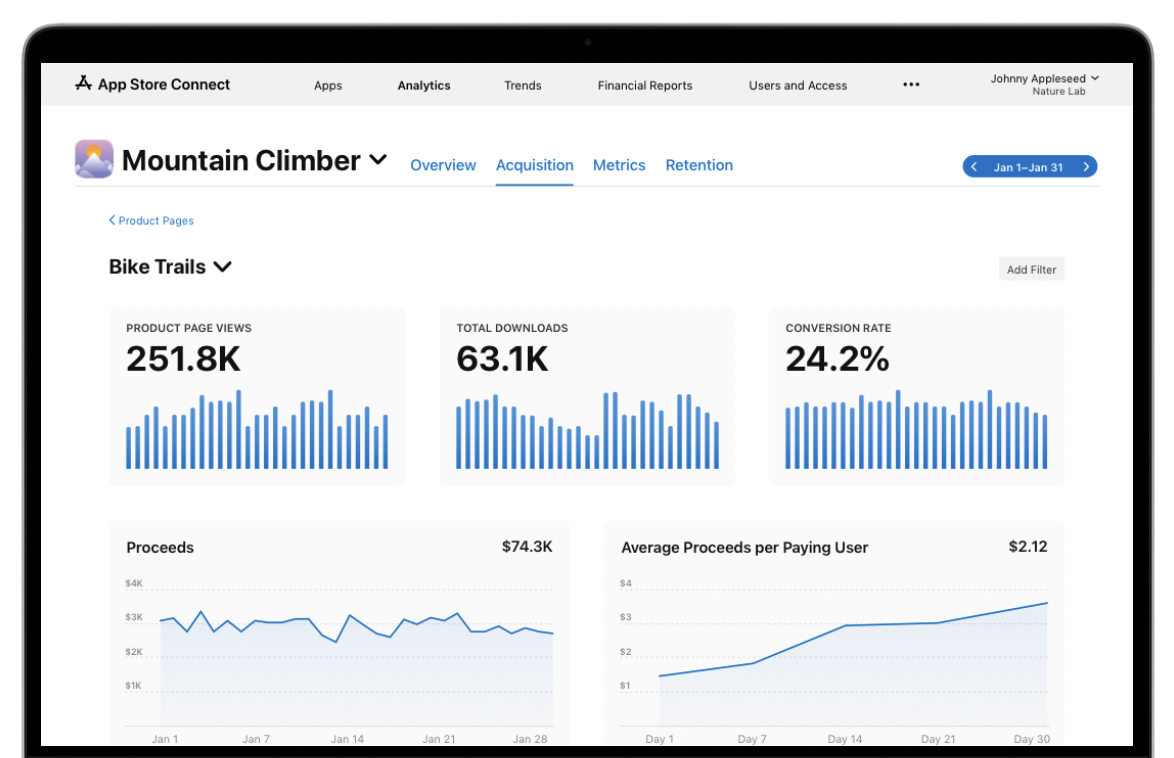
Source: Apple
That’s it! You have managed to get to the end. We hope that the information we provided is useful and helps you scale your app and track your marketing efforts better.
If all of this seems too complicated or overwhelming or if you just want someone to check on your current app campaigns and look for improvements feel free to read about our app marketing services and get in contact with us!