How can one be smart about Google Display campaigns to actually achieve success? Poor results and not knowing all the possibilities of Google Display leads many advertisers to neglect them completely. Often only remarketing is used. But Google Display campaigns can be super valuable if you know how to use them!
To make your life easier and have you reach the full potential of your display campaigns, here’s a comprehensive, 2022 updated, guide of Google Display capabilities and best practices helping you get the results you want!
Fun fact – Google Display ads are seen by more than 90% of internet users across 2 million sites. With constant updates, ever-increasing automation, and the recent rolling out of Performance Max campaigns, there are a lot of things you can do in order to improve your display campaigns.
In this comprehensive post about the best practices for Google Display campaigns you’ll read about:
- Picking the perfect bidding strategy
- Choosing the right campaign type (Standard vs Smart display)
- The most valuable audiences to use in Display
- Best practices for Smart Display
- Best practices for Discovery campaigns
- Best practices for Performance Max campaigns
- Evaluating results of Display campaigns
Embrace the automation🤖
The Display Network reaches far and wide and even the biggest advertisers could only control a fraction of it. When and where an ad is best shown or how much to pay for the showing, are decisions often best left to the machines.
What you can do, though, is to guide the algorithms with quality data and structure, so that the powerful algorithms can do their job efficiently. Some control will be lost, but automation will guide you towards even more efficient campaigns and bring results from users you wouldn’t even know to target manually.
Automation also means there will be a learning period, during which time you can expect to see a large variance in results. Depending on the conversion volume it might last somewhere between 2-4 weeks. Although sometimes there are good reasons for making big changes quite early, it’s best to wait until evaluating results and only start making changes once the learning period is over. Even then it’s best to not make changes too often so that the campaign doesn’t start a new learning period.

The learning period depends on the volume of data
How to make the algorithms work for you:
- Consider that they need time to ramp up
- Consolidate ad groups to get more volume
- Evaluate success over time – meaning weekly-monthly, not daily
- Minimize significant changes to 1x week
- Track the right conversions! When redefining, what a conversion is, consider creating a new campaign.
Choose your bidding strategy
The right bidding strategy is aligned with your goals. Generally, as your campaign targeting is moving further down the sales funnel, you’d expect to pay more for clicks and less for conversions, so keep that in mind when building your campaigns, setting bids, and evaluating results.
- Use enhanced CPC if you wish to maintain control over click prices, but also use the power of smart bidding. If you’re using eCPC, then you need to remember to check placements performance reports to exclude irrelevant placements and in general, be more careful with targeting. eCPC is bidding higher for clicks, that are likely to convert, but it is still optimizing for clicks, so you need to be extra careful. We recommend moving away from this strategy as soon as you have enough conversion data.
- Choose maximize conversions if your aim is to get the most conversions at your current campaign’s budget. This strategy is for you if you don’t have a specific CPA or ROAS goal, but aim to spend your budget as efficiently as possible. If the campaign’s budget is less than 10x the target CPA, consider starting with the maximise conversion strategy.
- Use target CPA if you already know how much you’re willing to spend per conversion and you’re not limited by budget.
- Enable target ROAS if you have an overview of your conversion values and want to optimize for a target return on ad spend. You also want to be sure that the conversion value data gets tracked correctly and you are not feeding the algorithm incorrect data.
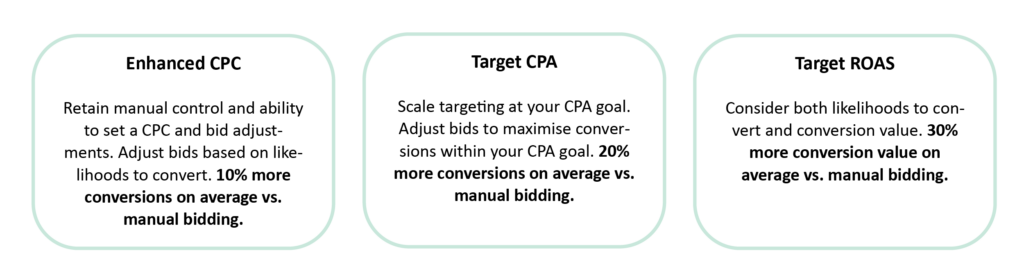
Use Drafts & Experiments to test a new bidding strategy. Make sure you have a clear goal, so as your experiment runs, you can focus on comparing the right metrics. Our experience has shown though that maximize conversions strategy is best tested outside of the experiments. Since maximise conversions thrives on a limited budget and tCPA and eCPC need to be unlimited, sharing the budget between the campaign and experiment will not give you accurate results of how the strategies compare.
Creatives🎨
The default ad type for the Display Network is now a Responsive display ad. To create it, upload your assets – headlines, descriptions, images, and videos and Google will automatically determine optimal combinations for effective ads.
Responsive display ads allow for large variances in ad sizes and asset combinations. Using all 15 images, 5 descriptions and 5 headlines, already allows for more than 300 asset combinations. Together with all of the sizes it can generate, millions of asset combinations will be A/B tested real-time for you
You can also add videos and these will be shown instead of images whenever Google determines, they might drive better performance. RDA-s do have an option for auto-generated videos, but depending on your assets, these can look quite odd. There are many easy to use video builders available, so do use the images, video assets and text you already have and create simple video ads to test them out.
Give RDA-s at least 2 weeks to learn and then check the assets report to evaluate the performance of your assets and check audience insights. Use these insights to replace low performers and tailor creatives to the liking of your main audiences.
However, we are continuing to see great results from old-school image and banner-type ads as well as GIF-s and HTML5 ads. Yes – GIF Google Ads! In recent years there’s a rumour going around that GIF ads are no longer supported, but this isn’t true. They have to be quite simple though as the file size limit is just 150 KB. So if you wish to test them, just keep it light, end the loop before 30 seconds and you’re good to go.
What’s the right campaign type for you?
Start with evaluating your campaign goals and setting priorities. If you’re looking to control targeting and placements, then you should pick Standard Display. When you’re ready to give up control then pick Smart Display.
If you have a clear idea of who should see your ad and what you’d wish to tell them, go with Standard Display. Standard Display is a solid choice for separate remarketing, seasonal promotions, and targeted launches.
If you’re looking for volume and plan on having display campaigns always active, Smart Display was made for you. Smart Display is great for engaging new people, generating sales or leads, and a high volume of impressions. It’s also useful if you are looking to gather data and get an estimate of averages. It’s also worth noting that Smart Display campaigns will get better over time, as the algorithms are constantly learning and improving themselves. Or at least that’s how the story goes. To be honest we have rarely seen amazing results from Smart Display and almost always prefer the Standard type. Nowadays when we’re looking to use high automation, we’re much more likely to set up a Performance Max campaign. More on this below!
Display placements are also available for Discovery campaigns – namely YouTube Home and Watch Next feeds, Discover feed (on mobile) and Gmail Promotions and Social tabs.
Structure standard display by intent💡
Compared to the Search Network, advertising on the Display Network creates a more disruptive experience. A person casually reading the news or scrolling through their email, will not care for your ad the same way they would, were they actively using Search to find your product or service.
But a person’s purchasing intent will vary greatly across the Display Network as well. This is why it’s useful to start thinking in audiences.
One of the main target audiences should be people who have visited your website or purchased from you before and are therefore already familiar with your brand – these are called remarketing audiences. You might want to change your messaging or landing page when communicating with them. Do use the data you already have available in your CRM to create customer match audiences. The data will be hashed and matched with existing Google accounts. This means that not all the people on your list will be matched and added to the list, but you can still expect to create a high-value audience. Customer match used to only be available for select advertisers, but now all policy-compliant accounts can make use of these.
For general awareness campaigns, you still want your ads to be seen by people who are most likely to care about them. Here the current options include content targeting (placements, topics) and audience targeting (demographics, affinity audiences, and in-market audiences). Audiences are real-time. For example, when someone is showing intent to buy baby products, they are moved into the respective in-market audience. When the person has made a purchase or otherwise stops showing intent, they are removed from the audience list.
If you’re looking to understand the difference between affinity and in-market, I’ll share a quick example. Someone regularly browsing parenting blogs is a fan of family-related content and belongs to the Family-Focused affinity audience. But when the person is also looking around for baby shower gifts or comparing stroller models, they’re showing signals that could be aligned with purchase intent and belong to the Baby & Children’s Products in-market audience. This is why audiences have much more potential for your ad to be shown to the right person compared to any demographic targeting. Targeting say 65+ males might not be a marketers’ first guess when selling child safety seats, but should the signals for the purchasing intent be there, they get moved to the right audience.
Your options also include custom-intent and custom affinity, which you define yourself. With custom-intent, you can target people that are actively searching certain URL-s or keywords. With custom affinity, you define an audience by adding relevant interests, places, web-pages, or apps. Life events audiences allow you to reach people that have recently gone through specific life events, such as starting a business or purchasing a home.
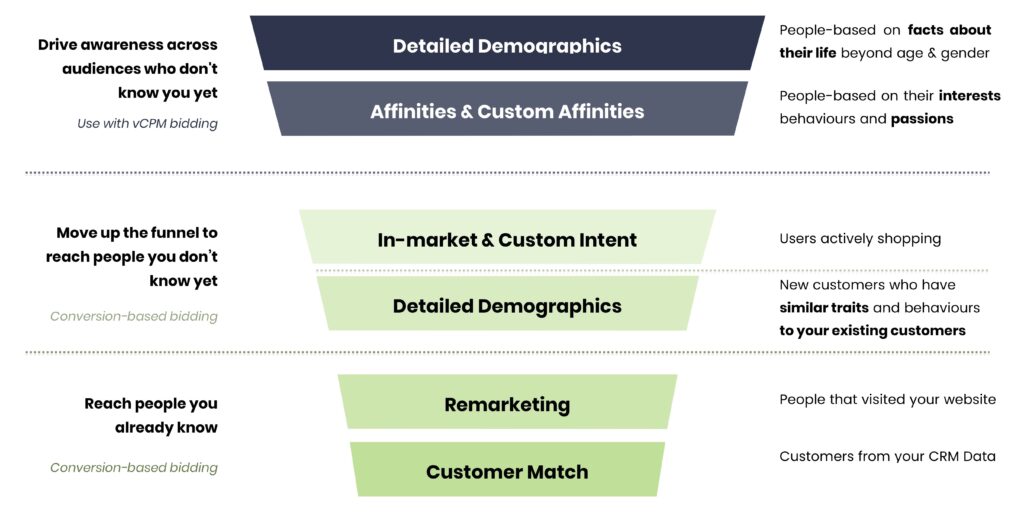
Keep remarketing separate
You definitely want to separate remarketing campaigns on Standard Display. You can do so by using audience exclusions. First, this is helpful in preventing audience overlap. Secondly, as your budgets and goals are different from your awareness campaigns, you might want to use different bidding strategies as well.
If you have a product or a service feed, you can also use dynamic remarketing. Dynamic remarketing will take your remarketing game one step further and show the people in your remarketing lists ads that contain products they interacted with on your site. Clicking the ad will take them straight to the product page. Pro tip – Google doesn’t offer reporting for this on item level, so use Analytics for that.
On that note, you can also use your feed to find new customers with dynamic prospecting. Dynamic prospecting uses machine learning to match people’s possible buying intent with the optimal products in the feed.
Excluding apps📱
Mobile searches are growing, but there are mobile placements that often just don’t work, namely apps. Apps and mobile games can bring you a lot of clicks at zero conversions. That’s because these clicks are mostly accidental and often made by kids. To check if this is happening, check the “Where ads showed“ tab. Filter for placements that contain “app” and exclude the ones not working for you. If you are not interested in testing placements in Apps at all, then you could even exclude all mobile apps from the beginning. This is done quickest using Google Ads Editor. In the browser, you can use placement exclusions. We are not saying that App placements never work, because sometimes they do bring conversions as well. It’s best not to make any conclusions until you run tests and investigate your own results.
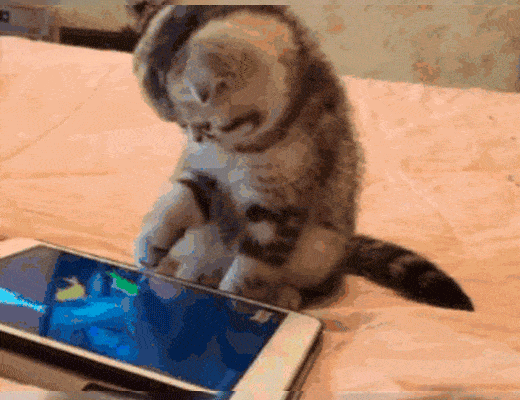
Best practices for display audiences:
- Customize messaging for different audiences, including when targeting affinity vs in-market audiences.
- Check where your ads were shown and exclude apps.
- Test 5-10 audiences in ad groups.
- Include 5-20 keywords or URL-s per custom intent ad group.
- Don’t forget about audience exclusions!
Smart Display🧠
Smart Display is Google’s highly automated full-funnel solution for advertising across the Display Network (Including Youtube and Gmail). Within the limits of the goal you have set (be it budget, CPA or ROAS), it will aim to maximize volume.
Smart Display will optimize targeting as the campaign runs. Your ads will be increasingly shown where Google sees them getting the most action. Targeting also automatically includes remarketing.
Do you have a product feed? If yes, you can use it with Smart Display as well. In fact, if you have it in your account, Smart Display will automatically link your feed when you start the campaign.
On a side note – another way to take advantage of the Display Network, if you are an e-commerce site, is to use Performance Max. Depending on the assets you provide, Performance Max will show your product ads across Google networks, including Search, Display, Youtube, and Gmail.
Smart display will get you lots of traffic for low CPCs. If you’re looking to maximize volume at your target ROAS or CPA, it’s great. But it’s a black box and as the low CPCs suggest, you’re probably mixing in low intent audiences as well.
Having a specific landing page (ideally not just the homepage), relevant to the ad text messaging is recommended. Smart Display is great for promotions and campaigns.
So what can you even do?
You can’t exactly target where your ads will be shown, but you can guide it somewhat by using exclusions. Should your message not be relevant for your existing customers, you can exclude them. You can’t exclude apps from the start, but you could use topic exclusions for games or exclude them manually from the “Where ads showed” tab. You can also add negative keywords, demographics, and use account-level placement exclusions for specific sites. Keep in mind that more volume means more data, though, and smart campaigns thrive on data.
When optimizing a Smart Display campaign, the same guidelines as for smart bidding apply. Keep your changes small and rare – around 10% every other week or so. Also, make sure to check asset performance and swap out assets that are not performing well compared to others. By clicking “View asset details”, you can check the score of every single asset (headline, description, image) – low, good, best. You can also see the winning combinations in the Combinations tab.
Some good ideas for Smart Display include:
- Having a specific landing page (ideally not just the homepage), relevant to the ad text messaging. Smart Display is great for promotions and campaigns.
- Structuring ad groups per product type.
- Using tCPA that is 1,5-2x higher than your average non-generic search CPA.
- Ideally, setting the budget to >5x your tCPA.
Pro Tip: If you can’t set a budget of 5x your tCPA, consider creating a new conversion event. For example instead of purchases you could use “add to cart” conversions.
Discovery campaigns🔭
Discovery ads, as previously mentioned, will show ads on YouTube Home and Watch Next feeds, Discover feed (on mobile) and Gmail Promotions and Social tabs. What you could assume about people scrolling through these feeds (mostly on mobile), is that they’re engaged and looking for something new and interesting.
This is why Discovery campaigns will work best for seasonal or promotional events, new product launches, and getting your ads to specific audiences. If you want to test it, you might want to start with remarketing audiences. Then move on to other audiences you have seen perform higher. These could be for example keyword-based audiences or some in-market audiences.
As with Smart Display, you can expect to give most of the control to the machines. You won’t be able to target or exclude devices or placements, nor set a frequency gap. The ads will be automatically combined from the assets you provide. It will also perform better with more data.
There are two types of ads you can upload – Discovery ad and Discovery Carousel ad. The main tip here is to use high quality and highest possible resolution images (1200×628, 960×1200, and 1200×1200 pixels). Consider having little to no text on the images and using visuals of people using your product. And as always – keep testing and don’t forget to switch your images as seasons and promotions come and go.
Setting up effective Discovery campaigns
- Google recommends your images to be inspiring and high quality.
- Focus on audiences that have been working well for you before.
- Your average daily budget should be at least 10 times your target CPA bid.
Performance Max💪
Performance Max is the latest Google Ads product designed to offer ever more automation. This new campaign type allows advertisers to access all possible Google Ads inventory with one campaign – from Display to YouTube to Discover, Search and Maps. You simply upload your image, text, video and feed assets and provide a performance goal (have conversions set up) + audience signals and Google will decide for you when and where to show your ads.
Currently, there is very little reporting available for this campaign type. You will see some insights Google provides as well as general asset reporting, but not much more. Is your budget being spent on accidental clicks on gaming apps, brand search terms or obscure placements targeting exactly the people you are looking to target – who knows! But as long as your CPA and ROAS is good, it almost doesn’t matter. Except that you can actually ask your Google rep to have your brand terms excluded, so absolutely do ask for that. Account-level brand safety settings will also be respected.
As far as Performance Max shifting traffic from your existing campaigns – so far it’s been said that for search campaigns at least, active exact match search terms will take priority. Although insights reports do indicate that’s not always so. You might consider starting with smaller budgets and seeing Performance Max as a way to sort of fill the gaps in your targeting, finding any conversions you might have missed. But maybe don’t put all your money on it yet. It’s being developed as a product and hopefully quite soon more reporting and excluding features will be available.
Some best practices for Performance Max:
- Don’t run Performance Max campaigns without setting up meaningful conversions. Even better – set up conversion values. If you’re in lead generation – import offline conversions with conversion values.
- Provide high-quality assets and as many as you can. Do upload video assets!
- Think of assets groups as theme groups of copy + visual assets + audience signals.
- Performance Max is a goal-based campaign – it’s not built for upper-funnel awareness – consideration, but there is a beta of “new customers” goal that your Google rep could include you in.
Many advertisers see great results from Performance Max, so don’t be afraid to test it out.
Evaluating results
Before evaluating if your display campaign is working for you, have patience and wait until the learning period is over. Also, do consider time lag for conversions. You can check for both of these from the Bid strategy report.
Generally, when thinking of a conversion from an ad, it will be connected to a click. With display ads, you can also evaluate view-through conversions. A view-through conversion will be recorded, when a person has seen the ad, has not interacted with the ad, and has later completed a conversion on your site.
The last viewable impression will get the credit and an ad is considered viewable when at least 50% of it is onscreen for at least 1 second. View-through conversions will only be tracked if you use Google Ads conversion tracking. If you are using imported goals from Google Analytics then you won’t see them. An added benefit of Google Ads conversions is that you also see cross-device conversions if somebody clicks on the ad on mobile and then converts on desktop.
View-through conversions won’t be included in the conversions but will be included in All conversions. To see them, add the View-through column separately. You can also add Cost/ all conversions column, to enjoy a lower CPA. 🙂
Use display to drive results🚀
I hope that after reading this you have a better idea on how to make the Display Network work for you. For a tl;dr, here are the main ideas summarised:
- Guide the algorithms with quality data and structure.
- Choose a bidding strategy that’s aligned with your budget and goals.
- Separate remarketing on Standard Display.
- Customize your messaging and creatives to your audience.
- Exclude irrelevant placements, apps.
- Evaluate success over time – meaning weekly-monthly, not daily
There are many great ways to use display ads effectively. Brand lift is cool, but optimizing and planning for conversions will not only get you the results but your ads will also be seen by more people who actually find them relevant, conserving everyone’s mental energy and attention!

