Having an online business, compared to physical stores, comes with many perks. One of the most important ones is the chance for you to visualise how people find your store, interact with it and discover what steps users make before or during a purchase. Of course, this chance will stay a potential opportunity until one actually decides to utilise it and, for those who do, Google created two very useful and powerful tools, Google Analytics and Google Tag Manager.
Using Analytics on a basic level is pretty simple. You just install the tag on the website and then watch the information flow. Hereby you get lots of important information about your website like bounce rate, which pages were most opened, etc. However, tools that work universally on every website sometimes are less powerful for the exact same reason. Often you may need a bit more than just bounce rate or basic geolocation information, you might want to know for how long did someone watch your videos, which products did they add to favourites, if they clicked on your mail or copied your address, etc. For all this, Google introduced another tool, Google Tag Manager. The idea behind it was to create a simple-in-use tool that could help businesses and marketers easily track user interactions on their website and to get the full idea of what their customers like and how they interact with their website.
Google Tag Manager has found many uses after its launch. It can be used to:
- Generate content that is more interesting to customers. For example, one can put depth scrolls in a blog page and find out which blogs have actually been read till the end more and put the blogs with the highest reading rate to the top.
- Make their website more user friendly. Put some trackers to see where do customers leave the website the most, when do they abandon the forms, how do they interact with different pages
- Get a better idea of the actual value that customers bring to business. It is not always about the ‘thank you’ page. Saving products in favourites, opening Google Maps to see the stores’ location, clicking on the mail or copying the phone number can lead to conversion.
Incorrect usage of Google Tag Manager, however, creates as many issues as correct usage of it solves. Wrong configuration can collect inaccurate information and send marketers offtrack, it can violate customer privacy policies, it can even break down some functionalities of the site or introduce malware to it. That is exactly why I decided to write a short series of blogs that will teach business owners, marketers and IT how to make the most out of this tool and how to utilise it to its best.
Getting Started with Google Tag Manager
First, let’s see how to set up a simple Google Tag Manager account. Once you login into tagmanager.google.com, you will be asked to create a new account:
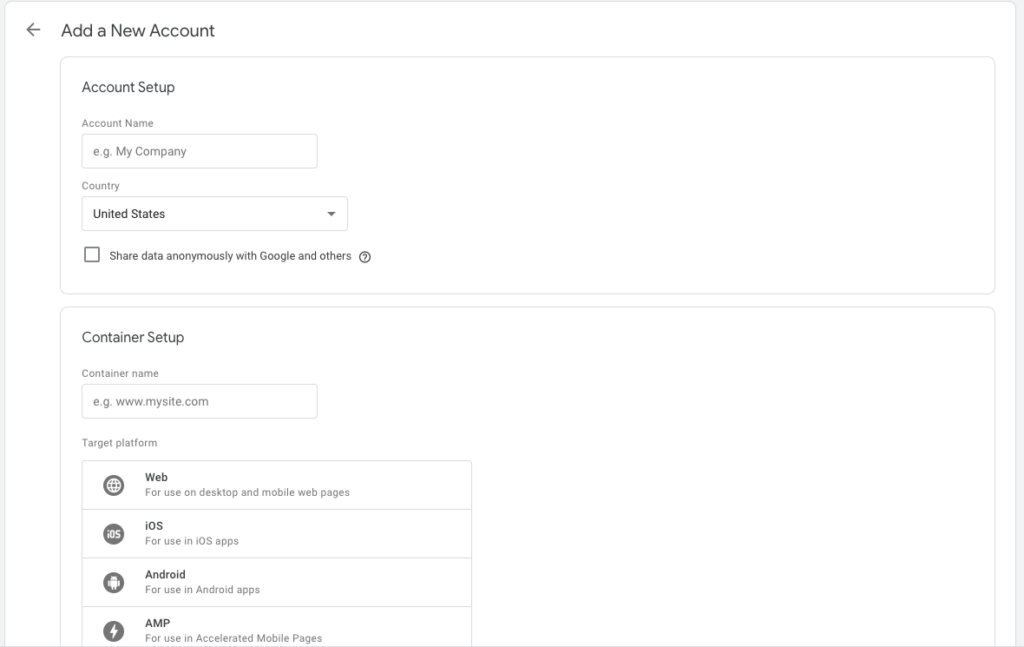
You will be asked to agree on terms of service agreement, as well as Data Processing Terms which are required by GDPR. After reading and agreeing on them, you will be welcomed with this popup:
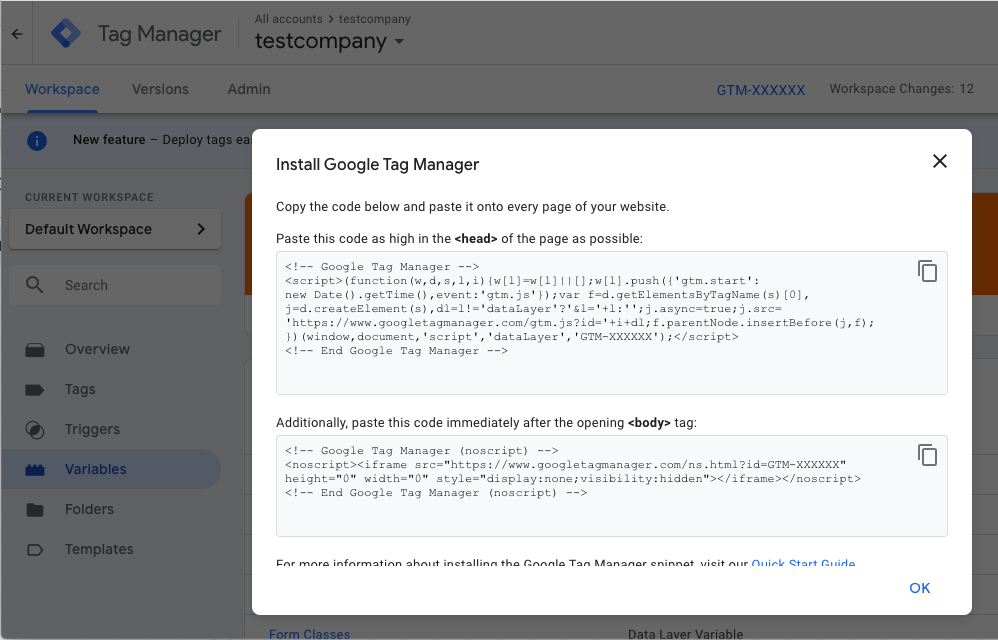 Now, if you use CMS like WordPress, there is no need to copy code anywhere, you can just install the Google Tag Manager plugin and then write your container ID in it. The container ID will look like this: GTM-XXXXXX and will be visible on the top right corner. If this is not the case, you will have to copy the code to every page you want to track with Google Tag Manager as it says in the screenshot above.
Now, if you use CMS like WordPress, there is no need to copy code anywhere, you can just install the Google Tag Manager plugin and then write your container ID in it. The container ID will look like this: GTM-XXXXXX and will be visible on the top right corner. If this is not the case, you will have to copy the code to every page you want to track with Google Tag Manager as it says in the screenshot above.
Small Tip: before starting to work in your Google Tag Manager account, check your website for Google Tag Manager code (you can do it with gachecker.com). This way, you will know exactly if some of your websites pages are not tracked by GTM and you will also be able to check if the Google Tag Manager ID is the same as the one your Google Tag Manager container has.
If you want to put the knowledge that you will gain in practice, we offer you a small free training platform with simple tasks, that will hopefully help you get the basics of GTM and teach you how to use the tool efficiently and responsibly.
