When it comes to Google App Campaigns (UAC), video creatives are one of the biggest levers you can pull to scale. Having spent millions on UAC, videos have always proven to be the key for scaling.
Text and image assets matter, but they only take you so far—especially on iOS, where video performance is much more important compared to Android. On Android, you’ll eventually hit a ceiling with text & image-based assets, and video becomes the key to unlocking further scale.
If you’re not prioritizing video creatives in UAC, you’re leaving growth on the table.
Where and How Do Videos Show in UAC?
Videos in UAC campaigns can appear across multiple placements, including:
- YouTube (In-stream, Shorts, Discovery Ads, and TrueView placements) – A massive opportunity for reach and engagement, especially for longer storytelling formats. In fact, Shorts make up close to 25% of total watch time for the YT app:
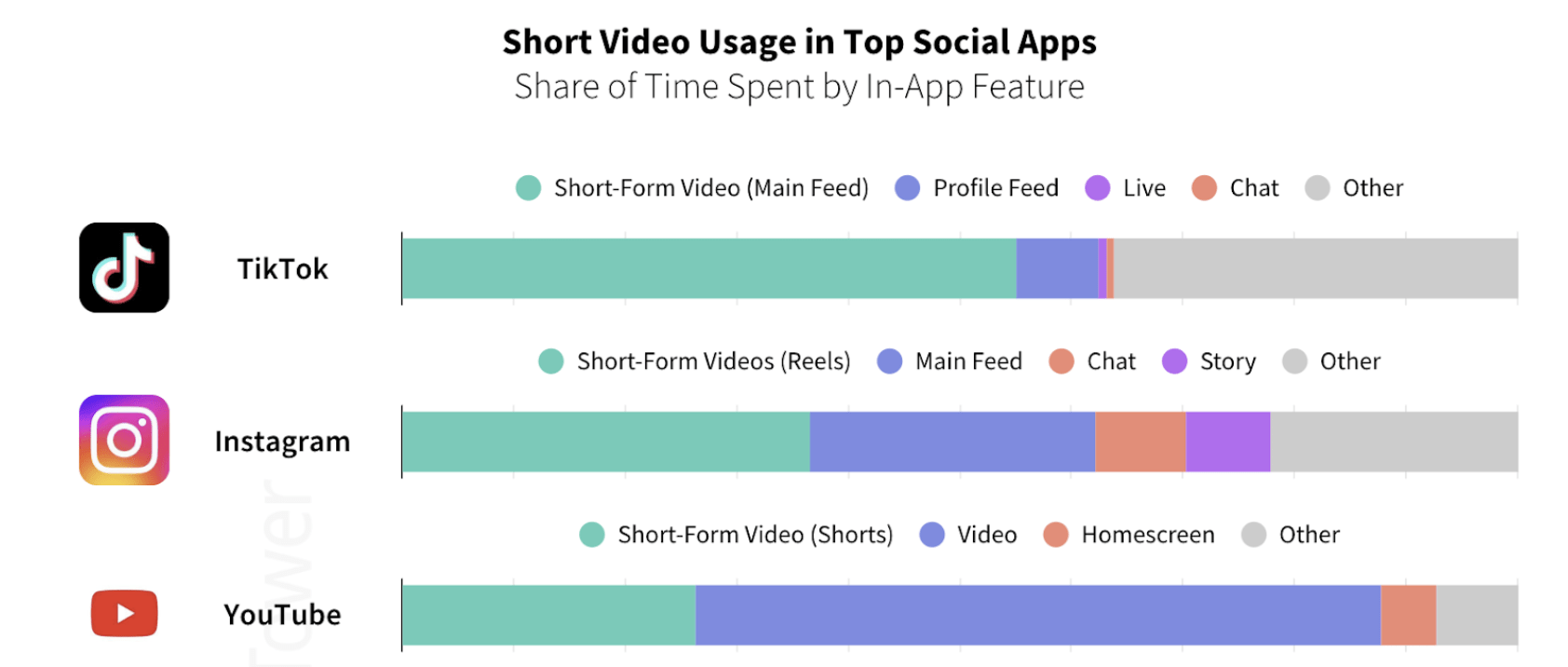 Source: Sensortower State Of Mobile 2025 report
Source: Sensortower State Of Mobile 2025 report - Examples of YT shorts ads:
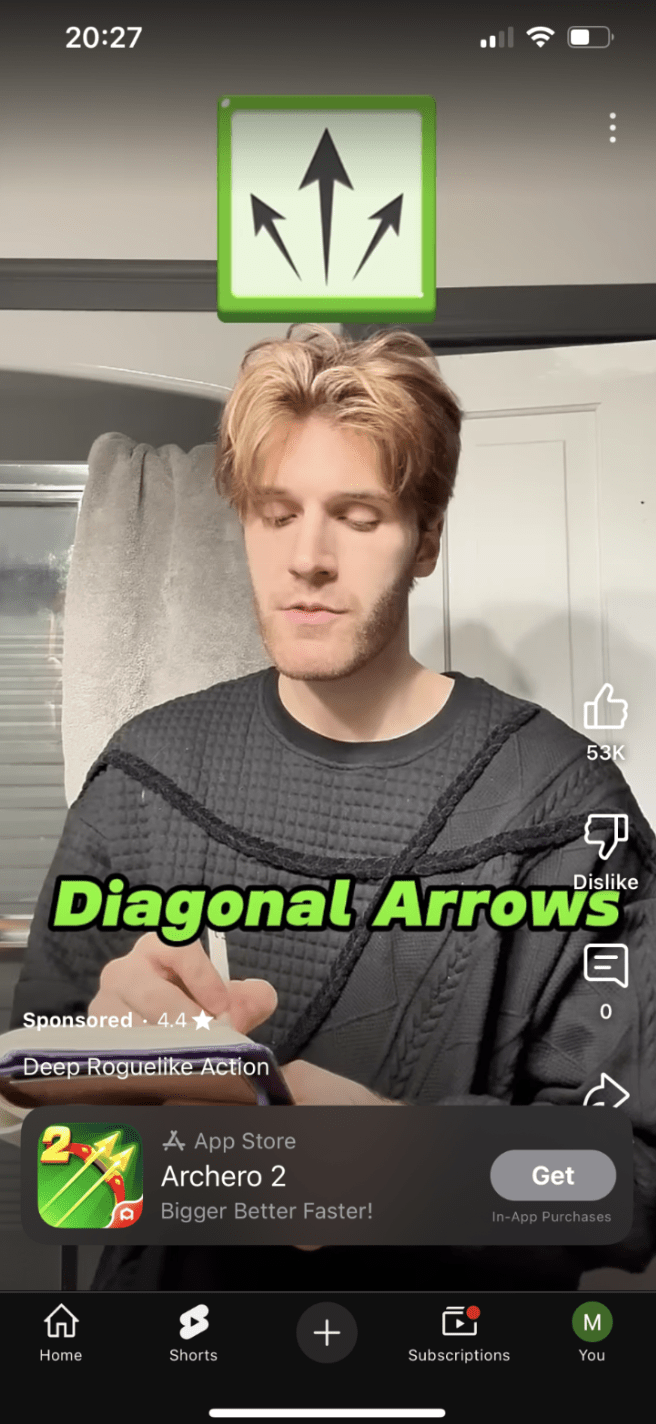
- Examples of YT trueview ads:
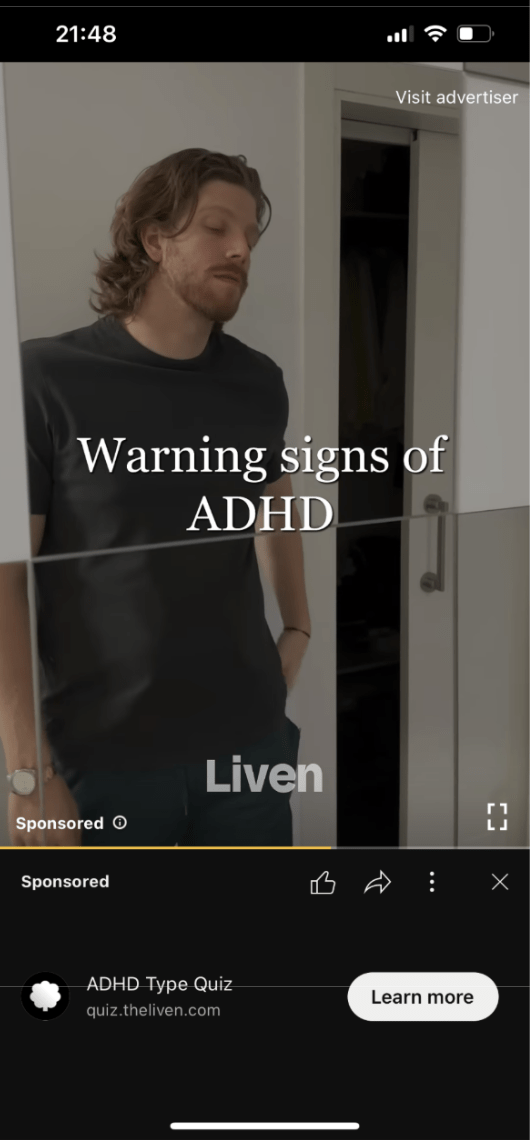
- Google Display Network (AdMob in-app ads)
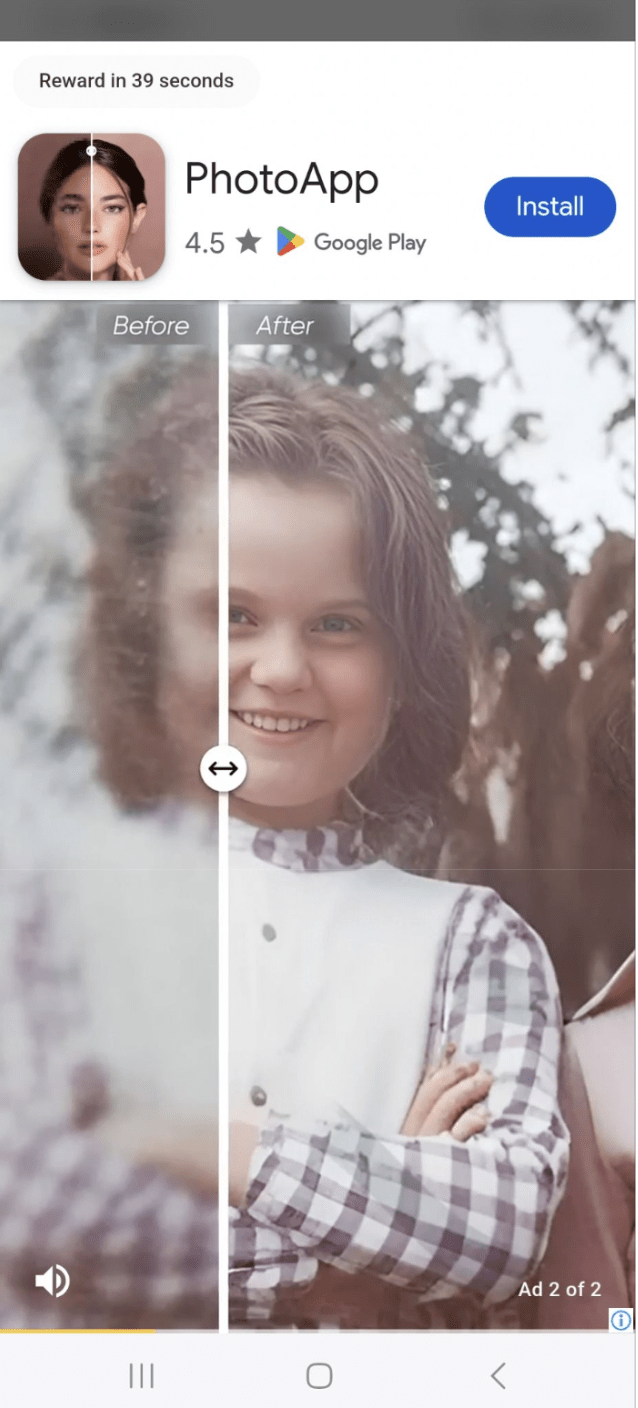
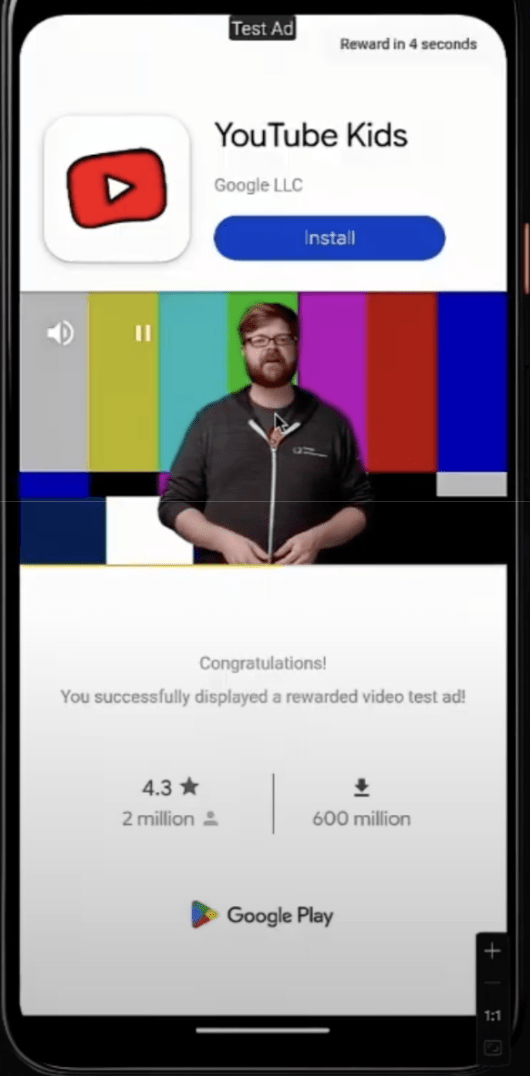
- Google Play Store (for Android apps) – Your app’s video can appear in search results, the homepage, and competitor app pages.
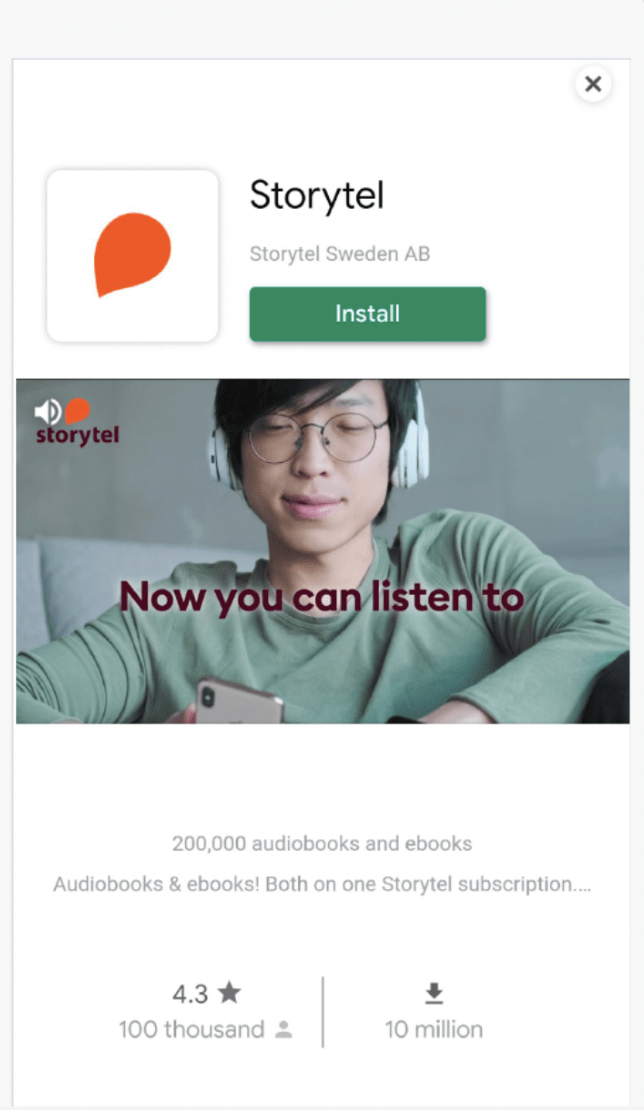
- Google Search (limited placements) – Video previews can sometimes show up in search ads.
The key takeaway? Being versatile helps. Google will automatically optimize placements, so having a mix of short—and long-form creatives ensures full coverage.
How To Scale UAC With Video Ads
Video ads often deliver the strongest engagement and conversion rates. Short video clips grab attention and can showcase your app experience in a dynamic way that static images can’t.
- Vertical videos tend to drive higher conversion rates on mobile – portrait video ads have up to a 60% higher conversion rate when shown in portrait app environments.
- Google’s AdMob network sees ~70% of impressions in portrait orientation, so having vertical video is crucial.
Best Practices for Video Ads:
- Grab attention in the first 2-5 seconds. In some formats, viewers can skip after 5 seconds, so hook them fast.
- Show the app in action – Users need to see how it works, not just hear about it.
- Use engaging visuals, motion graphics, and in-app interactions.
- Optimize pacing based on audience – Younger users respond to fast cuts, dynamic motion. Older audiences prefer slower, clear messaging.
- If you want to maximise your coverage of inventory: include 6s, 15s, and 30s and longer than 30 seconds to maximize reach across YouTube, Display, and Play Store placements.
- However, in our experience, the best performance comes from 20 + second long UGC type of videos that can perform well in YT shorts, TY trueview and Display network (AdMob). We hypothesize that the sweet spot range is between 20 and 60 seconds as it’s enough time to get users hooked and use storytelling to increase their emotions so they’re more hyped and willing to commit to paying a subscription..
- Captions usage: People watch YouTube videos mostly with sound on, so captions aren’t that necessary. In fact, with very product-focused videos, captions might even distract people from paying attention to the in-app content. However, for display network and gaming apps, people are more likely to have sound off, so captions are beneficial.
- If you don’t supply a video, Google may auto-generate one from your app store listing, which is why keeping store screenshots and descriptions updated is important.
Our Video Creative Strategy:
1. Audience & Creative Research
We start by understanding what matters most to the target audience—their fears, desires, and pain points. This ensures every creative speaks directly to what influences their decisions.
2. Emotion First, Always
People buy based on emotion and then justify their decisions with logic. That’s why every ad we create is designed to tap into fear, urgency, security, relief, or empowerment—depending on the audience and the problem being solved.
3. The First 3 Seconds Matter Most
We fight for attention in a crowded feed, so our creatives use strong hooks, dynamic visuals, and immediate intrigue to stop scrolling. Whether it’s a shocking fact, relatable scenario, or bold claim, we make sure viewers are hooked instantly. Avoid using clickbait though as this will lead to big viewership drop-off.
4. Storytelling That Sells (example structure)
- Hook (0-3s): Capture attention fast.
- Problem (3-5s): Make the viewer feel the issue.
- Solution (5-15s): Introduce the app naturally.
- Benefits (15-30s): Show why it’s the best solution.
- Call to Action (30s+): Drive immediate action.
We structure our videos like mini-stories that keep viewers engaged while subtly leading them to purchase.
5. Footage of in-app content is important
We ensure the product is visually present, avoiding overly conceptual ads that do not showcase what we’re selling. Showing clips from the app builds trust and credibility.
6. High-Performing Creative Formats For Apps
We constantly test and iterate using the best-performing video structures, including:
Here are the winning video formats you can use for your next video:
1️ Green Screen – Blends UGC and app footage for authenticity.
2️ Dialogue-Driven Ads – Conversational, real-talk style that feels native.
3️ Problem-Solution – Classic formula: Identify pain → Show solution.
4️ How-To Guides – Quick, actionable tutorials.
5️ Funny Skits – Humor is one of the best engagement drivers.
6️ POV (Point of View) – First-person storytelling makes the ad immersive.
7️ No Voiceover (Captions + Music) – Simple, effective, works across regions.
8️ Before vs. After – Clear transformation = strong emotional impact.
9️ Listicle (3 Reasons Why…) – Structured, engaging breakdowns.
10. Myth Busting – Correcting misconceptions in a compelling way.
11. Founder Story – Builds trust and brand authenticity.
12. Testimonials (from Real Users) – Social proof drives conversions.
13. Product Demos – Shows exactly how the app works.
7. Entertaining & Memorable
We understand that our ads compete with organic content and whatever else they were doing simultaneously, so dull, overly promotional videos won’t work. We use humor, contrast, suspense, education and storytelling techniques to make sure our ads stand out and keep people watching.
8. Fast Iteration & Data-Driven Optimization
We don’t just create ads—we analyze performance, test variations, and scale what works
9. Use Meta Ads to get further insights and test with more control
We’ve often seen a correlation between ads working well on Meta and YT shorts. Testing on Meta allows you to be much more intentional with your ad spend and gives you more metrics to evaluate the viewability of the ads. For example, we look at hook and hold rates to see if performance might suffer due to inefficiencies in either of those.
Final Takeaways: Video is the Key to Scaling UAC
If you want to truly scale Google App Campaigns, video isn’t optional—it’s your biggest growth lever.
What separates winning campaigns:
* Prioritize vertical videos → AdMob’s 70%+ inventory is portrait and Portrait performs best on YT.
* Cover all video lengths but prioritize 20s+. 6s, 15s, 30s, 60s+ ensure max placement.
* Hook fast, tell a compelling story → Users decide in the first 3-5 seconds.
* Use storytelling, UGC, and emotion-driven narratives → Drive engagement & conversions.
* Pre-test on Meta → It’s a better way to identify winning creatives and see more specific viewability metrics.
* The best app marketers don’t just create ads—they master video storytelling.
