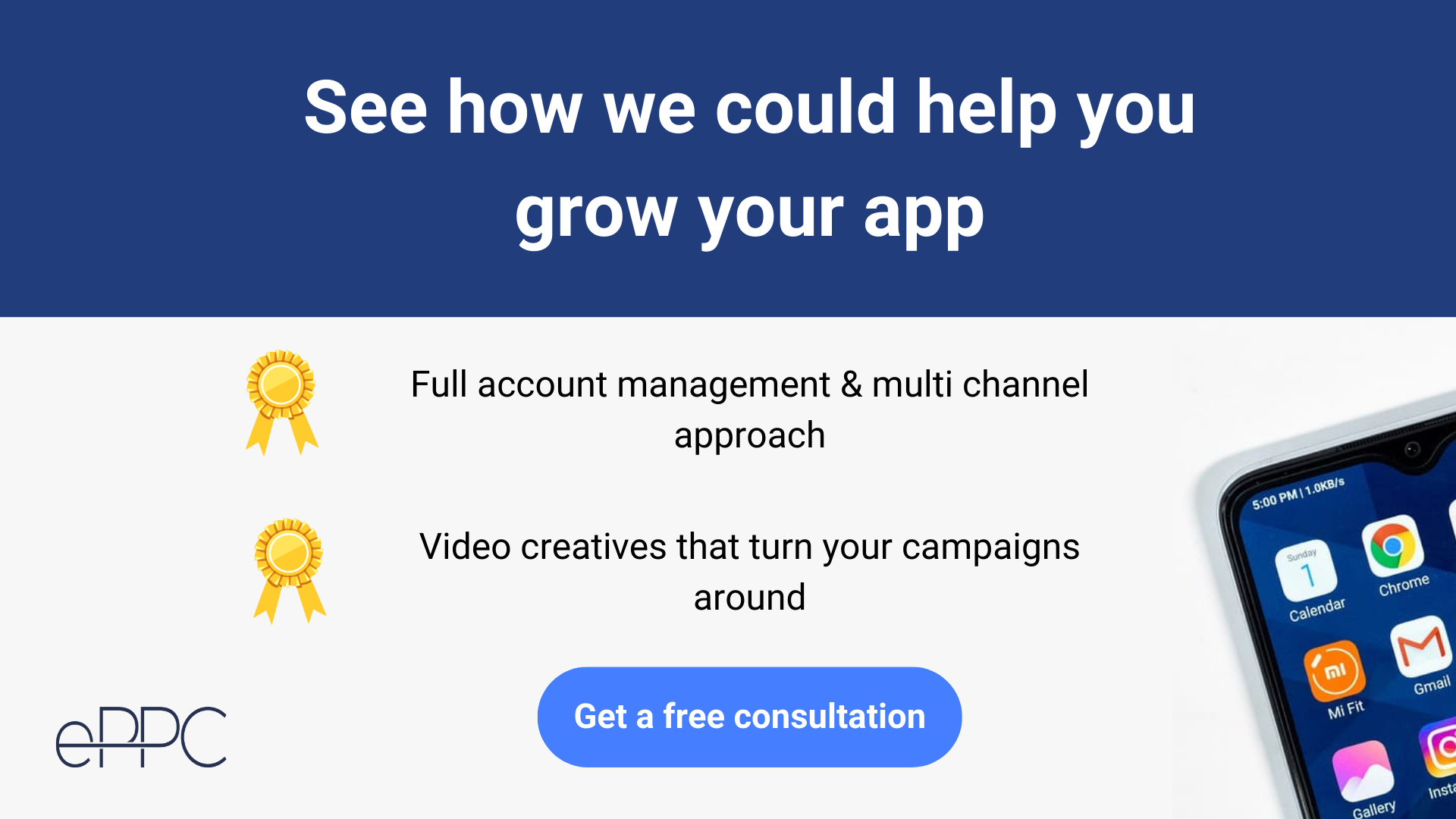6 Best Practices for Successful Facebook App Install Campaigns
Facebook App campaigns are a great way to gain new customers and users for your app. According to the Appsflyer performance index of 2019, Facebook was the second biggest advertising channel for mobile app marketers next to Google Ads.
As Facebook Ads can be such a vital channel for growth, you want to make the most of your app campaigns and not waste time and money doing things that are likely to fail.
After having spent over 3€ million euros in ad spend on App campaigns, I learned many lessons I wish I had known before I started my first Facebook App campaign. In this article, you will read about the 6 most important tips and best practices for running successful Facebook app install campaigns. Here’s what you’ll learn:
1. Why you should NOT optimize for installs, and what to do instead?
2. What is the optimal campaign structure to use for international App campaigns?
3. How big audience sizes to use and why they are important?
4. What are the best ad formats and aspect ratios for App ads?
5. Why creatives will make or break your campaign
6. What audiences to use for App campaigns?
After the six points, there are also two bonus sections which may interest you if you are in the app marketing field.
But onto the lessons…
There are some best practices you should follow if you want to succeed with App campaigns on Facebook.
We have seen plenty of campaigns on Facebook, where money has been spent blindly without a clear picture of the actual results.
In most cases, it’s because they are not using the one objective that should be most obvious for them to use – the “App install” objective (you should optimize for app events in most cases, just that “installs” is the name of the objective to choose”).
So save your money and don’t use the following objectives 90% of the time: Video Views, Traffic, or Awareness if your goal is to increase installs or get more revenue through new user acquisition. In most cases, a short funnel and optimizing for action is the most effective way to run app campaigns.
In cases where you are offering a service or a product, which isn’t something that people immediately will start using and demand a longer funnel – you could also use the other objectives as the strategy will likely be different. Some apps might also need a combined approach of app+web, but not to make the post too long, I’ll only cover the app side.
1. Optimizing for in-app events – don’t optimize for install (NB: comes with exceptions)!
Did you know that 49%* of apps are uninstalled within 30 days and 47% of these happen within 24h after installing (Adjust, 2019).
What that means is that there is a huge amount of people who will get around to install your app, without ever opening or being active inside the app.
Now if you are an experienced advertiser, then you should already know how powerful the Facebook algorithm is – it will always strive towards getting the most and the cheapest events you are optimizing for.
If you are optimizing for installs, the algorithm will go and find you the people who will be most likely to install your app, without caring about the quality of these users and how likely they are actually to use the app.
And that is the power of algorithms, it will give you what you are asking for and the quality of people you will get will depend on what kind of event you are telling Facebook to optimize for.
To bring an example of web campaigns, if you tell the Facebook algorithm to optimize towards getting maximum clicks to your website, this is exactly what you will get – people who like to click on ads. That doesn’t necessarily mean that these people might be potential buyers – usually, it’s the other way around and these people have pretty bad conversation rates as the quality of the audience is poor.
The same is with Installs in App campaigns. When optimizing for Installs, you might get really good CPI’s but what we have noticed is that out of these people there is a big percentage of people who won’t even open the app! And you know what – the algorithm has done its job you told it to do, to get cheap installs!
You should find the event which is most important for your business and let Facebook’s powerful algorithm go and find these people for you.
Use optimization for App events instead:
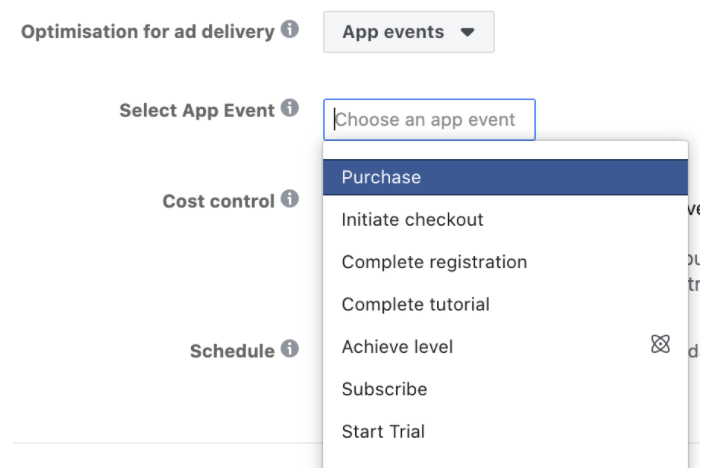
One way to find the correct event to optimize towards is to look at your conversion funnel and evaluate which event is most valuable to you and what is the end goal that you would like this user to achieve.
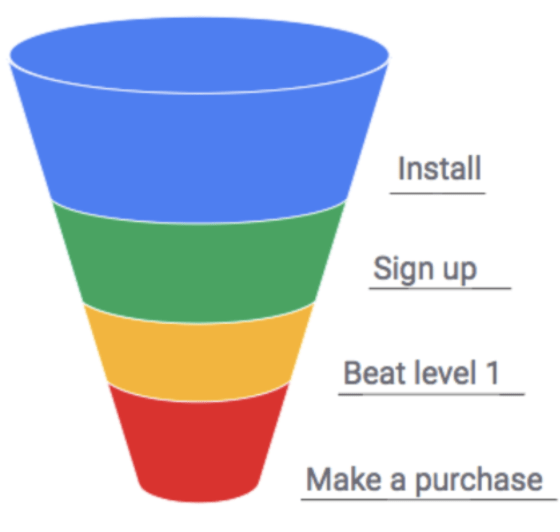
What you will have to take into consideration is also the volume of the event. If you are optimizing for an event that doesn’t occur a whole lot, say only 1-3 times per day for each ad set then you will not meet Facebook’s Algorithms requirement of exiting the “learning phase”, which demands you to have 50 conversion events per week (on average 7 per day) for EACH ad set.
While you can still run profitable and successful campaigns without reaching this requirement, I would still look to try to reach close to it as otherwise, the campaigns will have less stability and algorithms won’t work as efficiently as they will have less data.
And as always, test it out in your own account and see which campaign will get the best results for you. In order to optimize for these events you will need to have them set up inside Facebook using a native SDK or through mobile app measurement partners – read more about Facebook App events.
Important note: with the iOS privacy updates that took place with iOS 14.5 release and the use of SKAdNetwork, iOS campaigns are very unpredictable and tracking is very often inaccurate for in-app event optimized campaigns. Inaccurate tracking and decreased attribution of events has decreased the performance of these campaigns. If you are struggling to receive 7 in-app events per day then you should definitely try running install optimized campaigns as well. If possible, don’t only judge the results by what you see in the FB ads dashboard but also by looking at your back-end dashboards (if you have any).
2. Use optimal campaign structure for the algorithms to work efficiently
Considering the power of the algorithm you should do your best in order to give it quality data and as much of it as possible!
Say you are having a hard time exiting the “learning phase” in different campaigns and the performance is very unstable, and you are seeing “Learning limited” everywhere for your ad set statuses:
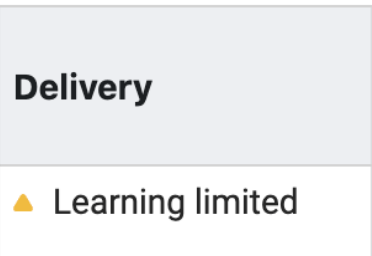
One way to give algorithms more data and help it exit the learning phase faster would be to combine different campaigns and ad sets together into a wider audience.
So if you usually segment different countries into different campaigns and ad sets then you may want to reconsider this approach if the conversion volumes are low.
For international campaigns, if you normally would run Western European countries all in different campaigns and ad sets, then combining them together into one campaign and one ad set would mean that algorithm will have tons of more data to find the cheapest results.
Example:
Using a 3% lookalike of purchasers, targeting these countries
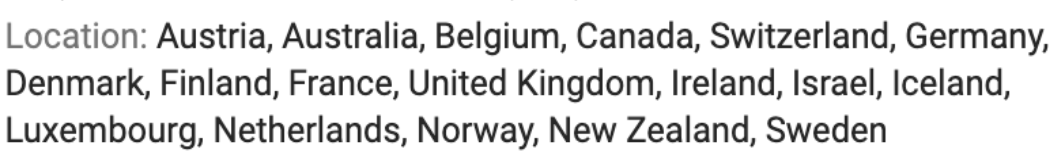
It will also help you compete in cheaper auctions and find better prices, as the algorithm has more auctions to pick from. Doing this will also allow you to optimize for more bottom of the funnel events, helping to give Facebook’s algorithm much better signals.
Using this structure also needs you to have a product or a service that can be advertised and scaled effectively in all these markets and won’t necessarily need localization. While it’s always good to have a localized version of the ads and the app itself, sometimes you just won’t have the resources for it.
What we usually like ourselves is to combine countries together, which have similar purchasing power and tax rates:
For example, Tier 1 countries together – countries with a higher GDP per capita (Western Europe, CAN, AUS, NZ etc), Tier 2 countries together (Baltics, South American countries, Russia, etc) and Tier 3 countries (India, Bangladesh).
If the volume is not the issue you can feel free to segment more and have bigger countries in separate campaigns. We usually have a separate campaign for the USA and other bigger countries, depending on the tax rates and we almost always have iOS and Android in separate campaigns.
It also depends on the event you are optimizing for – if you optimize for purchases or ROAS, it doesn’t even matter that much if you have rich and not so countries together in an ad set as the algorithm will still make sure you will get the most purchases.
However, if you optimize for installs or account creations, then this non-segmentation will lead to failure as you will get tons of cheap installs and account registrations from 3rd world countries, which will have very little real business value.
Here is an example of a very simplified structure we have used in order to get more data and optimize for lower of the funnel events in the prospecting phase (targeting cold audiences):
Prospecting phase (optimized for purchases, free trial, or another in-app event):
Prospecting – Tier 1 Countries – Broad
Prospecting – Tier 1 Countries – Lookalikes
Prospecting – Tier 1 Countries – interest
You can add some countries/country groups in separate campaigns according to your app’s specific needs, tax rates, etc…
But again, if you don’t have issues achieving the 50 conversions per week, then you can be much more granular. This approach has just proven to work better and more consistently for us in these cases.
You could also use broad audiences in the same campaign as lookalike audiences, but I normally prefer to separate them as Facebook will usually like to spread the budget more towards broad, even if the results are better on lookalikes when using campaign budget optimization. Also having broad separate allows for better control over its ad spend.
3. Avoid fast audience saturation by using audience sizes that are big enough
This is more geared towards the prospecting phase, where using bigger audience sizes is the key to scaling and growing your ad account. With a small audience size, you are very likely to burn out the audience quickly, meaning that you might get great results at the start but see things get more expensive quickly as the ad fatigue and saturation sets in.
The audience size matters even more for App campaigns than normal ones, as with App ads your audience will be basically split in half by iOS vs Android phones. You also can’t show ads in Desktop, which will again limit your potential ad inventory.
The smaller the audience, the more you need to shuffle creatives and bring in new ones. With a bigger audience, you will have a bigger pool of people the algorithm can find clients from, meaning that the audience won’t get saturated as fast.
Signs of audience saturation and ad fatigue:
- Your ad frequency is getting over 3 for the last 7 days:

What that means is that you are targeting the same people over again, wasting your money on people who already have not shown interest in your current ads, while instead, you could use the same ad spend for finding another patch of people who might be better prospects and convert.
- First Time Impression Ratio is getting under 25%. This metric shows the percentage of your daily impressions that come from people seeing your ad set for the first time. With prospecting, ideally, you would like to keep it over 25% as then you are pulling more people into your ad funnel not showing ads to the same people again and again.
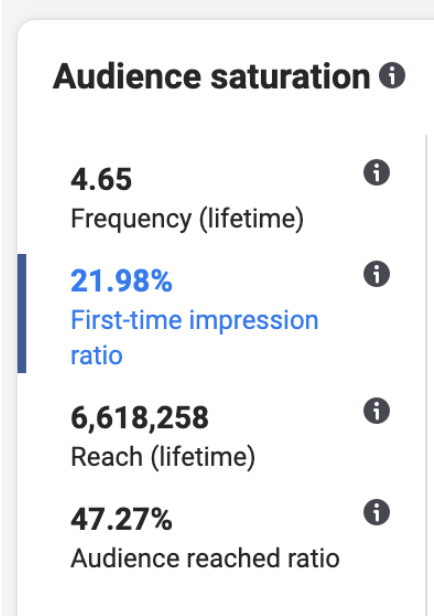
- Your Cost per Result/ROAS is underperforming.
If your cost per result or ROAS is still good, despite having a high frequency and first-time impression ratio, don’t feel the urge to change things around just yet. Usually, if things are working great, then just scale budgets and see when you will start hitting a plateau. If your results start declining, then it’s a good sign to start making changes.
So what are some good guidelines for using optimal audience sizes?
Usually, this depends on your daily budgets. Just to give some estimates, here’s what I personally would follow:
- If your daily budget is around 10 – 50€, then your audience size should start from 100 000 people.
- If your daily budget is around 50 – 100€, then they should already be starting from 500 000 people.
- If your daily budget is bigger than 200€, then the audience size should already be well over a million.
- If daily budgets go over 1000€, then the audience size should be bigger than 10 million, etc.
There are other factors that come into play in this, but in general, by knowing how well the algorithms can use data and do the targeting work, you are really limiting your scaling opportunities and performance if you use very small audience sizes.
4. Select the best ad formats for your campaigns
When it comes to mobile ads on Facebook, one of the mistakes I see advertisers do is still use the Landscape 16×9 format for feed ads. 16×9 used to be the only format for running ads in FB feeds, but things have changed, and you are really limiting your potential by only using the 16×9 format.
Why is this such a big deal you ask? Well, take a look at two different video ads, one in 16×9 and the other in 1:1 ratio.
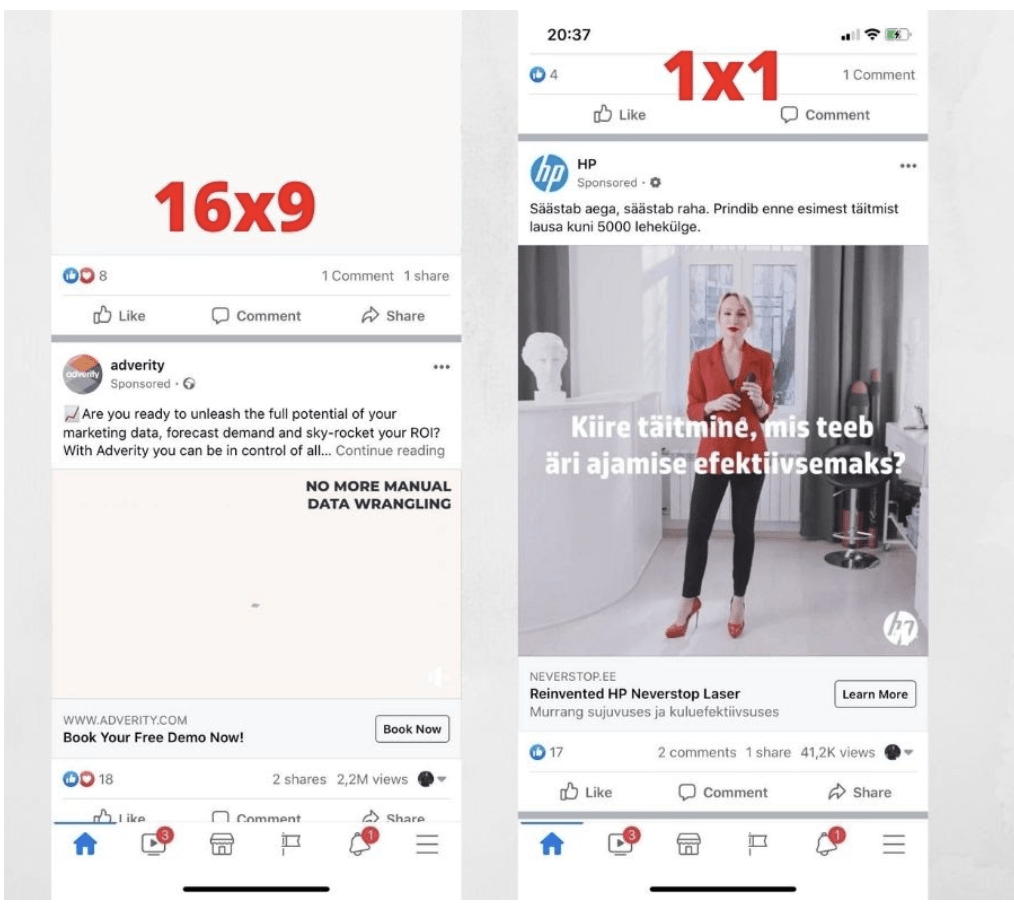
See the difference? And next take a look at the square vs 4:5 format.
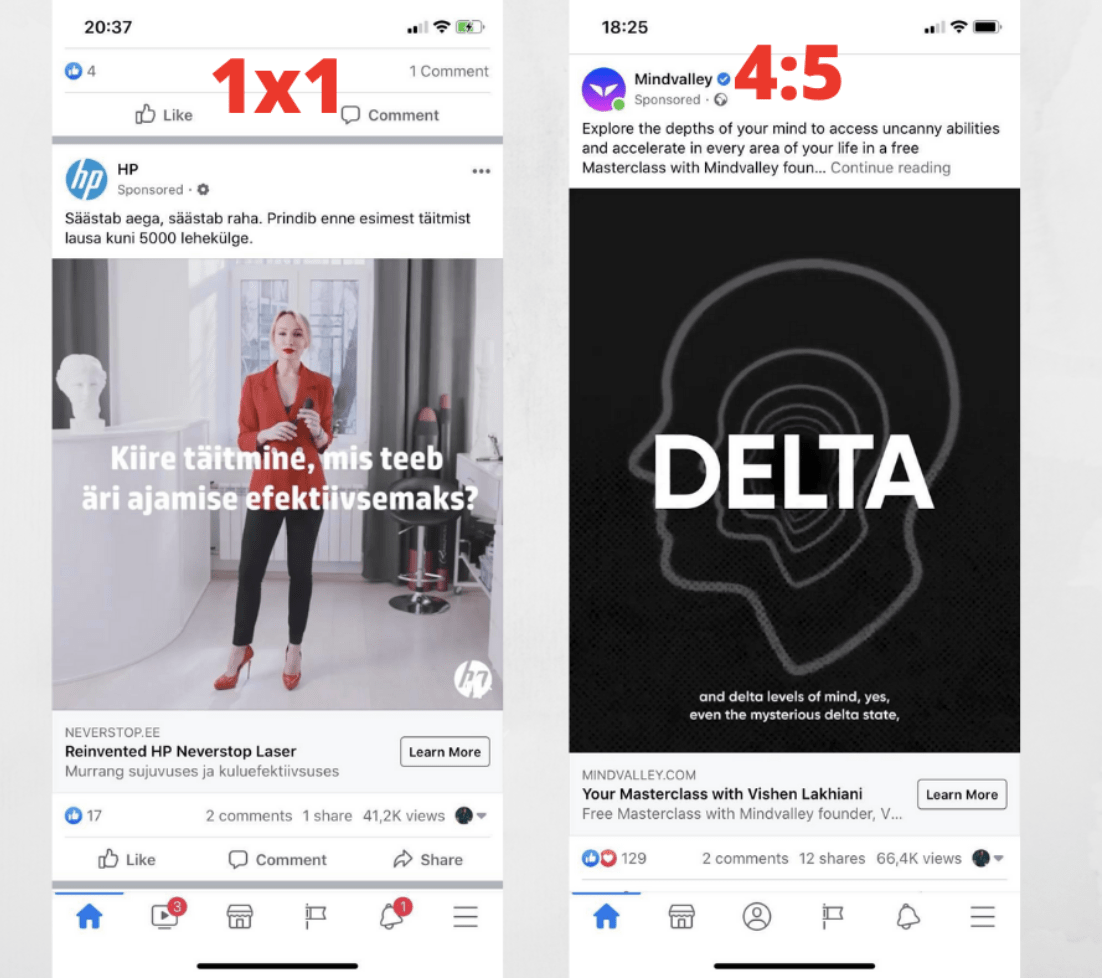
The aspect ratio of 4:5 takes up almost the whole screen in the feed, while the landscape 16×9 takes up roughly half of it. As a result, 4:5 and square 1×1 aspect ratios have much better performance on feeds, as they provide higher CTR, taking up much more ad inventory and making it more convenient to watch the video.
You should still test it out either way…. Sometimes the CPM’s might be a little bit higher for 4:5, but in general, even with the higher CPM’s, it should still perform better than your 16×9 landscape format video ads.
So when creating video ads, I definitely recommend using an aspect ratio of 4:5 or 1×1 compared to Landscape.
When it comes to images, there is a similar case, but one thing to bear in mind is that the 4:5 aspect ratio will get cropped to a square 1×1 ratio in Facebook feed. On the Instagram feed, the 4:5 aspect ratio still works very well. So for the FB feed, you should stick to a 1×1 square ratio.
To oversimplify aspect ratios in terms of priority:
- 1×1 is the most universal ones that you could use for All placements (but it works the best for FB and IG Feeds and might look weird in Story formats)
- 9×16 is the story format and also the one to use for most of the Audience Network placements
- 4:5 is a great format for videos that I recommend to use for FB and IG feed and it also does a decent job in the Audience Network. Images with 4:5 aspect ratio work better than 1×1 images in the Instagram feed, but it’s the other way around in the FB feed where the 4:5 ratio will get cropped.
- 16×9 (Landscape) is one to use for Facebook and Audience Network In-stream placements. Since it is the same aspect ratio as the videos in YT then it’s also easy to make.
If you want to get a detailed overview of which ad format Facebook recommends to use then check out FB suggestions for aspect ratios on different placements:
5. Why creatives will either make or break your campaign
Creatives are one of the biggest variables for success in Facebook and Google Ads nowadays. The best ad campaign structure will fail if it has poor ad creatives, but a top-notch ad creative can work great in a subpar campaign structure.
Advertising platforms have made huge improvements over the last years in how effective their algorithms work. In the old days, pinpoint targeting was where it was at and there were so many tips and tricks that one could use to increase performance. Now, however, it isn’t that smart to try and make hyper narrow audiences. The new school of performance marketing is all about using great creatives and letting algorithms use their millions of data points to figure out the best audiences. It’s still good to direct audiences by using very broad lookalikes for example, but even completely broad targeting can work great.
Therefore a lot of the focus in performance marketing should go towards improving creatives and constantly testing new ones as one good creative can mean a huge difference to your business and can potentially help you achieve massive scale. We have seen that ourselves from the clients we have worked with.
And if you have found the winning messages and visuals that really engage and drive performance then it is easier to replicate that success with other creatives you are making.
How do best practices for creatives in Facebook differ from Google Ads?
While there definitely are cases where video ads on Facebook will work as well as they do on Youtube for Google Ads, there is one big difference between content consumption on Youtube vs Facebook.
Can you guess what it is?
The answer is that people usually watch ads with sound ON on Youtube (people are already in the video watching mode), while on Facebook, people are just scrolling through different content (not only video) and most of them will have the sound off by default. In fact, around 80% of people will watch videos with sound off on feeds.
This means that the focus for video ads in Facebook ads has to be on visual storytelling.
What that means is that sound shouldn’t be necessary at all to give the full message persuasively. Instead, you should use text overlay on videos, not only small subtitles and you really have to make the videos be easy to consume without sound.
Here is one way to use text overlays as shown by Synctuition:
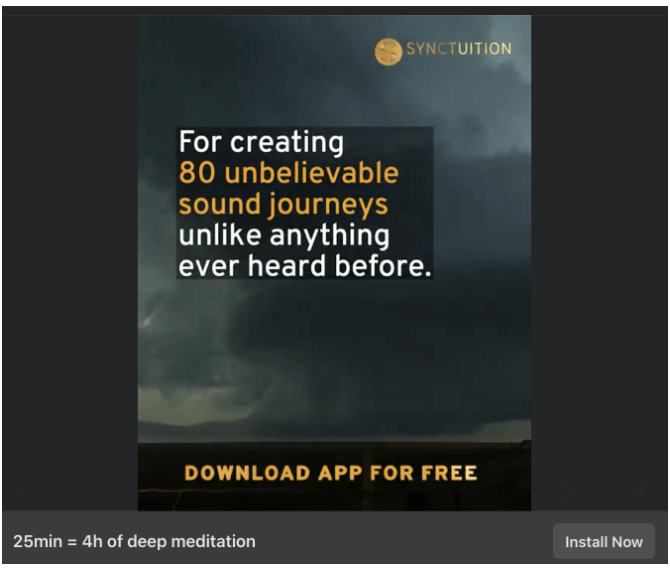
You can check the full video on Youtube:
This is actually a good example of a video that works very well on both: Facebook and Youtube. Just that on Facebook, you have to get straight to the point – for example on this video we cropped the branding part in the beginning as it was unnecessarily long.
In Youtube, you will have 5 seconds to engage the audience before they can skip while on Facebook, people can just scroll over immediately without watching even one second of your video. So you really have to figure out what will get people to stop scrolling and watch the video.
While there are many things to consider when making video ads for your app on Facebook, here are some most important things to consider:
-
- Use aspect ratio of 1×1 or 4:5 – It’s the main feed format and most universal ones to use
- Get people hooked in the first 3 seconds – For example, use a question to spark their interest. Or start with a big fat claim – for example: “Why Synctuition is the most advanced meditation program in the world”. Use something that would make their thumb stop and think “hmm, this seems interesting…”. Give people a reason to pay attention.
- Design for sound off – A big percentage of people will watch the video without sound so make sure that the subtitles are big enough so that they are easy to read. Focus on Visual storytelling
- Add text on the screen to help tell the story. As people are likely to watch without sound, then you should use text on the screen to deliver the message. Use sound to delight instead of informing.
- Use faster pacing and many cuts to help hold attention for shorter attention spans. People are impatient and if something doesn’t spark their interest or seems boring, they will move on to the next thing in their feed.
- Show the actual footage inside your app – Show people what they might experience when using your app. This will lessen friction and let them know what they can expect.
- Use CTA at the end inviting people to install the app and showing the App badges
- In most cases, short ads perform better. Unless you are really good at storytelling and making videos that people watch past the first 10 seconds, then you should focus on making straight to the point short ads and communicating main sales message vs putting a lot of effort into longer ads.
It’s good to bear in mind the story arc for Digital channels.
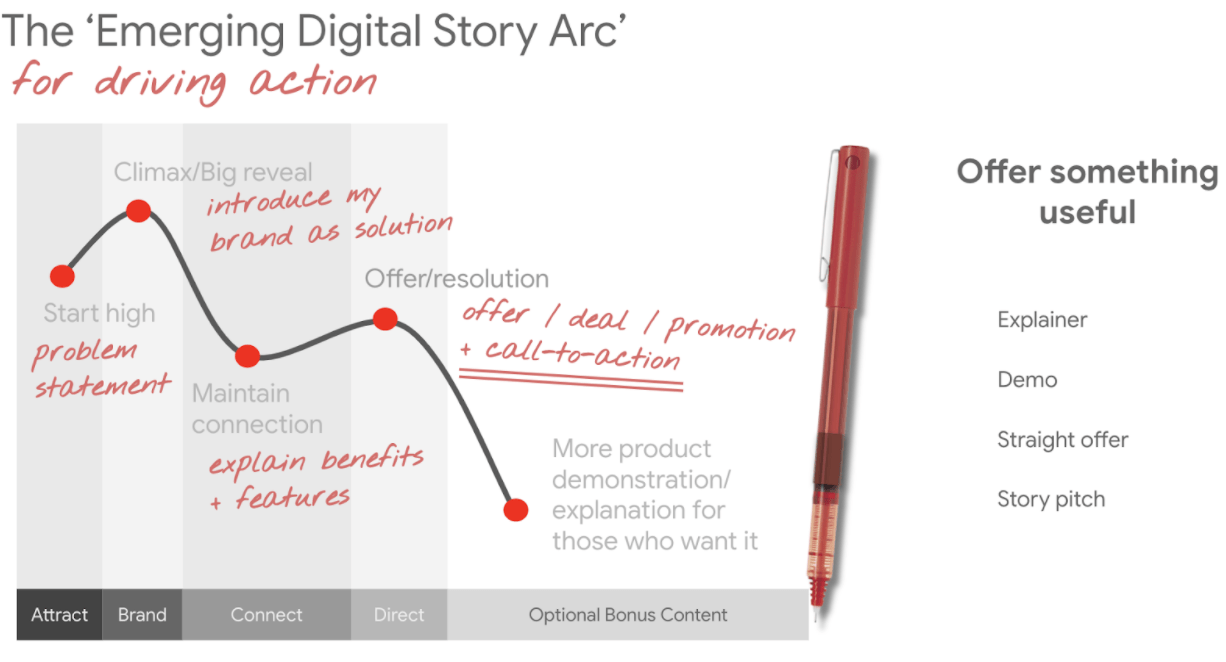
While successful feed ads are usually the cornerstone of a successful app campaign, one must not forget about the potential of story ads.
WIth portrait format you can use up the full-screen size of the phone and make the ad look much more visually attractive:
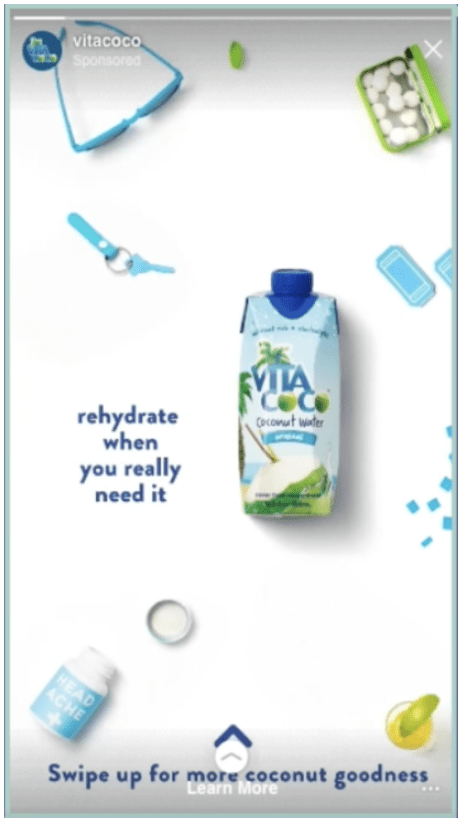
That doesn’t always mean that the full portrait customized ads work much better than just using the 1×1 or 4×5 ad format for all placements. If you have lower budgets and not many resources to use, then you could just use square format for all placements. Again, it’s good to make your own experiments and see what works for you.
6. Make use of a variety of different audiences based on your app users.
There are a lot of different audiences that you could use for prospecting and remarketing. Generally, there are three types of main audiences you can use: lookalikes, broad, and interest-based.
1) Lookalikes should be your go-to main audience. Especially, if you already have valuable data to use from your existing events or purchasers list. There many different types of lookalikes you can use. Some examples of the best ones:
- Lookalikes of people who have made a purchase – either just using the purchase event or a value-based lookalike (focusing on the people who have made the biggest purchases.)
- Lookalikes of people who have completed in-app events.
- Lookalikes of most active users – can use top 5% of active users, top 10% or top 25%
- Lookalikes of people who have installed the app
If you are using in-app purchases, then usually, the best lookalikes are always from the purchase ones, as they will have the best quality of users.
When using lookalike audiences it’s good to keep in mind that you should focus on the quality rather than quantity. If I had to make a decision whether to use a list of 1000 highest quality users or a list of 10 000 users with a bit less quality, I would definitely choose the first one.
However, if you’re monetizing your app through ads inside the app, then you probably might get better users by targeting lookalikes of most active users as they could probably generate more revenue than others.
At the end of the day, everything should depend on your own experiments and tests – what works well in one account may not work in another.
So remember – always be testing.
2. Broad audiences
Yes, you did read it correctly. Broad targeting – it means that we don’t use any interest or lookalike based targeting options, only narrowing it down depending on the countries we want to target.
This broad targeting method works surprisingly well at times – usually better than interest targeting. Be sure to give it a go in your ad accounts and see what kind of results you will get. Do keep in mind that the broad targeting works the best if you have already accumulated lots of learnings to your ad account, meaning that FB algorithms already know the interests, behaviors, and demographics of your usual converters.
Broad targeting can find audiences to advertise towards that you wouldn’t have even thought of and can be a good way to scale your ad spend.
3) Interest-based audiences
Interest-based targeting is a way to target people who have interests relevant to your buyer audience. I personally haven’t had much success with interest-based targeting in many accounts, but there definitely are cases where interest targeting has worked great. So again, it comes down to testing and finding out what works best for your account.
BONUS:
Be sure to try out the Automated App campaigns
Automated app ads have worked really well in helping us scale our app campaigns higher than our previous ad spend, getting that extra volume.
Automated App Ads uses a simplified structure to prevent audience overlap and reduce the number of campaigns to get results: one campaign, one ad set, one ad.
It basically works the same way as Google App campaigns, that targeting is wholly automatic. You just choose the country to target, which event to optimize towards and insert 50 images/videos, 5 texts, 5 headlines, and that’s about it.
It makes the management of the campaign very easy and lets advertisers focus their efforts on creating new creatives and focusing on overall advertising strategy. Adding new creatives takes also much less time. Read how to set it up.
There are limits to this as you can only target countries and not specific cities, regions. How and if the social proof accumulates is also something that is yet to be clear.
BTW, we are currently offering free consultations (in a pay-what-you-want model) until the end of the month. So If you’d like to get some insights, then click on the image below, and let’s chat!
EXTRA BONUS:
iOS 14 privacy updates are here to stay
With the iOS 14.5 rollout, the new way to run iOS app campaigns is to use the SKAdNetwork attribution. Although most of the fundamentals of running app campaigns for iOS users have stayed the same (your ads, targeting & the product are still key), a lot has changed as well.
For example, here are some major changes that happened:
- In order to advertise to users with iOS 14.5+ versions, you need to set up SKAdNetwork.
- The data is reported on the campaign level only – ad level results are modeled.
- No breakdowns. That means you will not be able to see your campaign results in terms of age/gender/placement/region
- Up to 3 (three!) days delay in reporting
- A lot of in-app events will not get attributed to campaigns and will be counted as organic, thus making your results seem worse in FB ads manager than they actually are.
In order to understand more how to track and evaluate SKAdNetwork campaigns, please read this part of another post I wrote on tracking.
Android campaigns will still be working normally for now so you could test everything in there as well and hope that the same ads will perform the same way for iOS. It is also likely that Google will follow up with a similar update to the privacy settings as Apple at some point in the future.
If you made it all the way down here and found the post to be useful, be sure to share it with your friends, colleagues, and others who are running app campaigns on Facebook.
If you are interested in working with us or just want someone to check on your current app campaigns and look for improvements feel free to read about our app marketing services.